IP Phone User's Manual
Table Of Contents
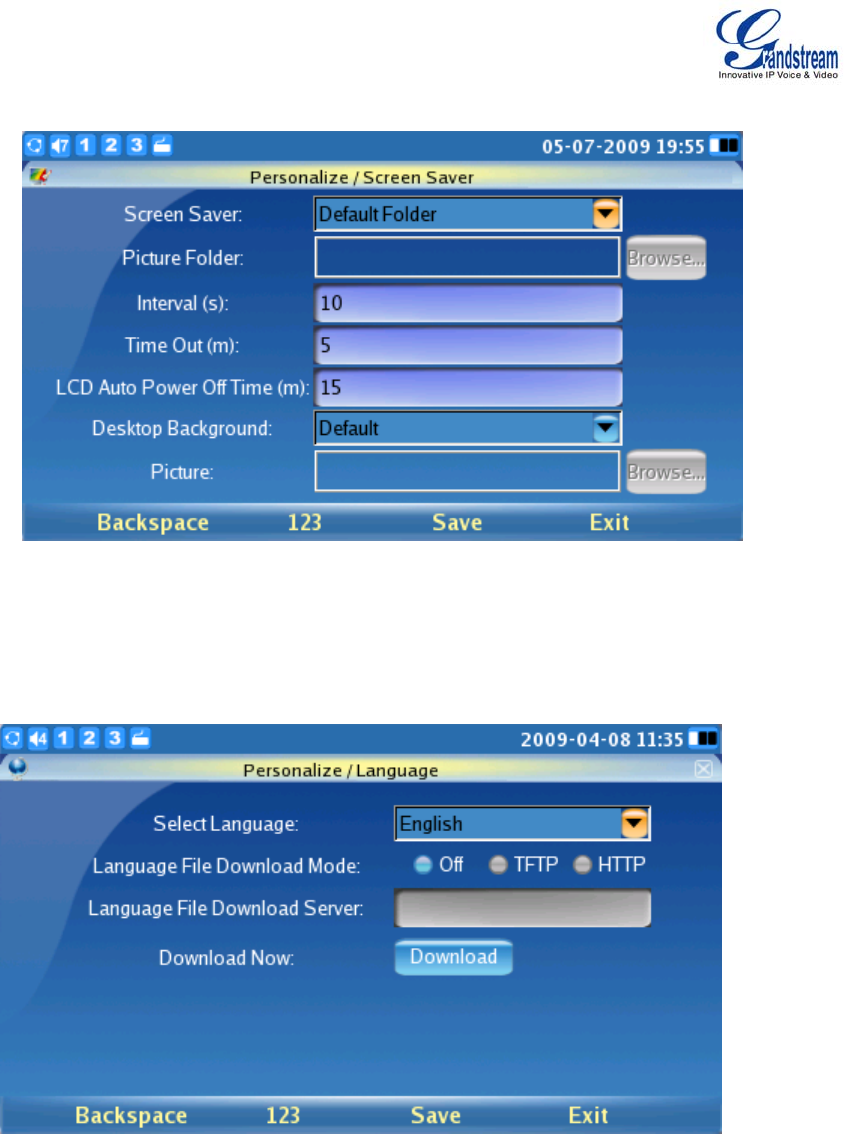
GXV3140 USER MANUAL www.grandstream.com
SOFTWARE VERSION 1.0.0.44 support@grandstream.com
The interval and the timeout period can also be specified here.
z LANGUAGE
This screen allows users to select the preferred language. Users can download the
corresponding Language File from the TFTP/HTTP server to expand to the language selection
menu.
z MY PROFILE
This screen allows users to configure the login username and password for the phone.










