IP Phone User's Manual
Table Of Contents
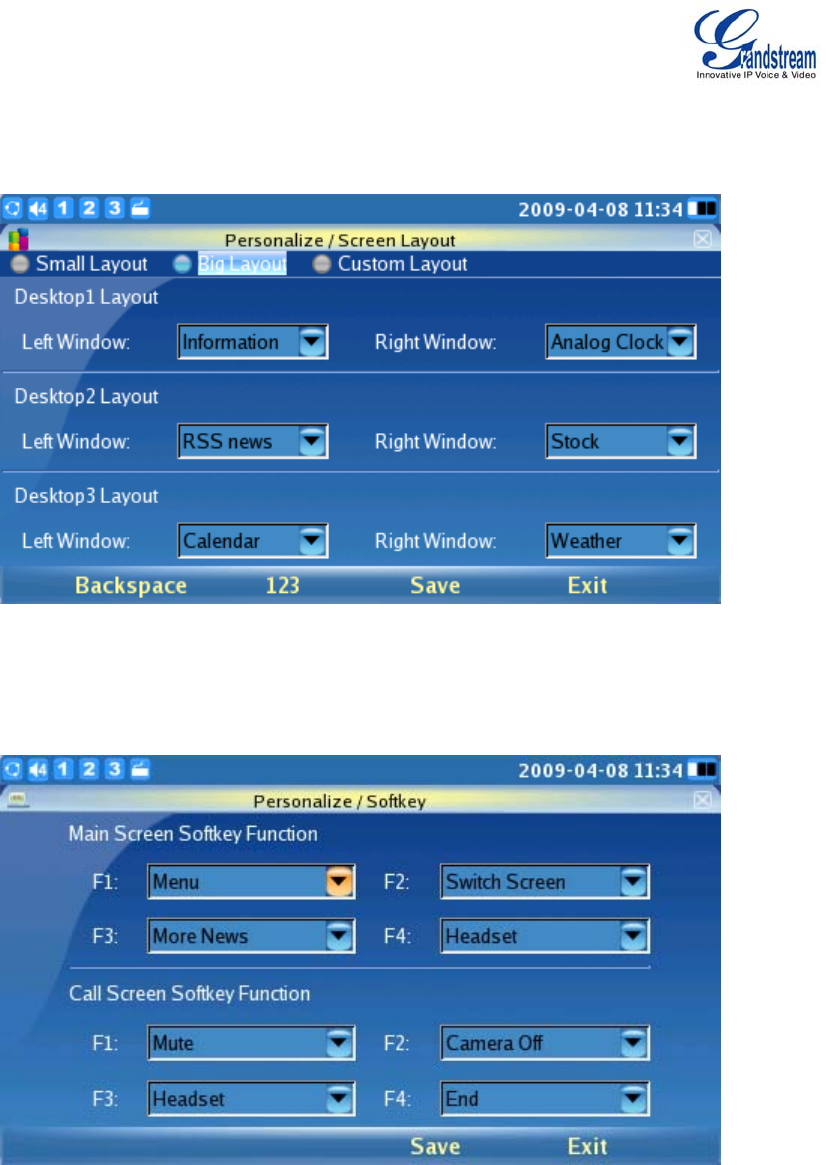
GXV3140 USER MANUAL www.grandstream.com
SOFTWARE VERSION 1.0.0.44 support@grandstream.com
z SCREEN LAYOUT
Users can choose between Small Layout, Big Layout, or Custom Layout (by uploading an
XML file) by toggling between the Left and Right buttons.
z SOFTKEY
Users can define the soft/function key functions of the Main Screen and Call Screen. There
are several soft key functions that the user can select for the 4 function keys.
Note: Selecting the “Snapshot” option for one of the softkey functions for the Call Screen lets
you capture a snapshot of the remote party during the call. This picture will be saved in the
“screenshot” folder and can be used as a picture icon for the contact in the Phone Book.
z SCREEN SAVER
Users can personalize the phone by selecting the screensaver and the desktop background.










