IP Phone User's Manual
Table Of Contents
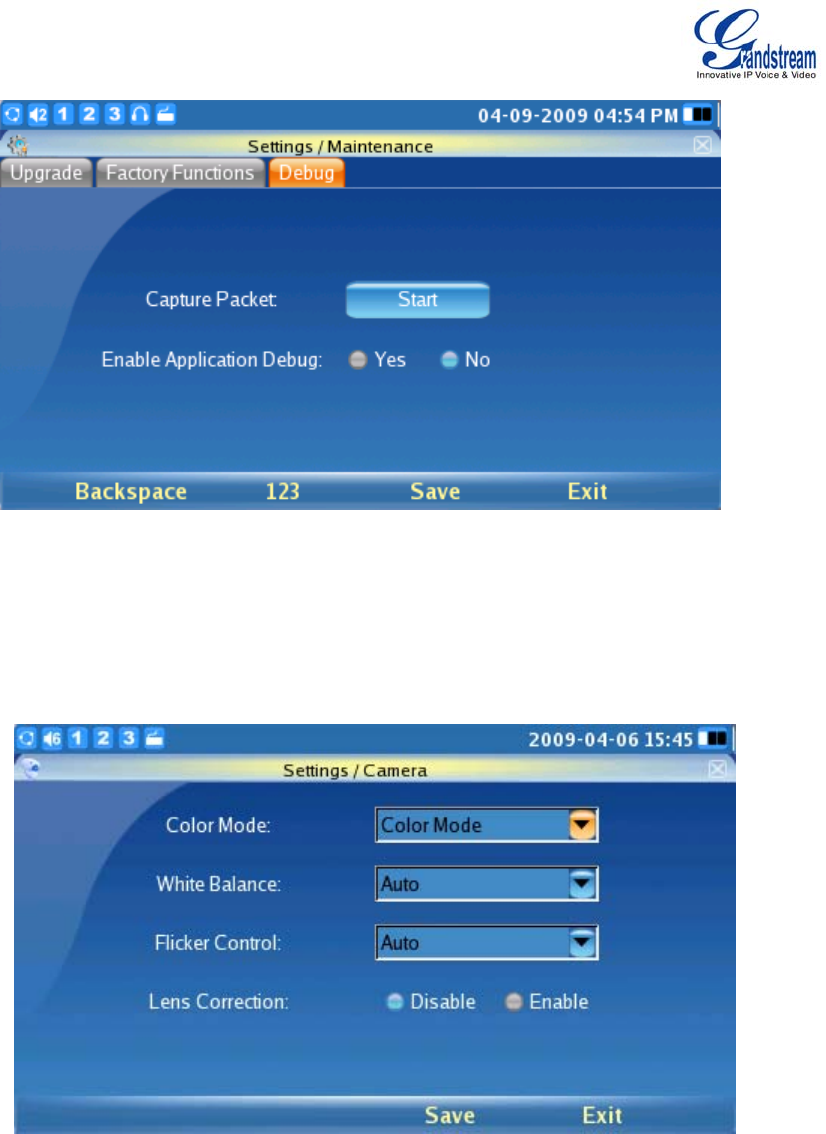
GXV3140 USER MANUAL www.grandstream.com
SOFTWARE VERSION 1.0.0.44 support@grandstream.com
z CAMERA
This screen allows the user to modify the camera settings for the GXV3140. Settings such
as Color Mode, White Balance, Flicker Control and Lens Correction can be configured. (As
shown in the figure below)
PERSONALIZE
Users may personalize the phone by selecting their preferred screen layout, soft key function, screen
display and language settings. To access Personalize, press F1 for MENU, toggle to Personalize and
press the OK button to select it.










