IP Phone User's Manual
Table Of Contents
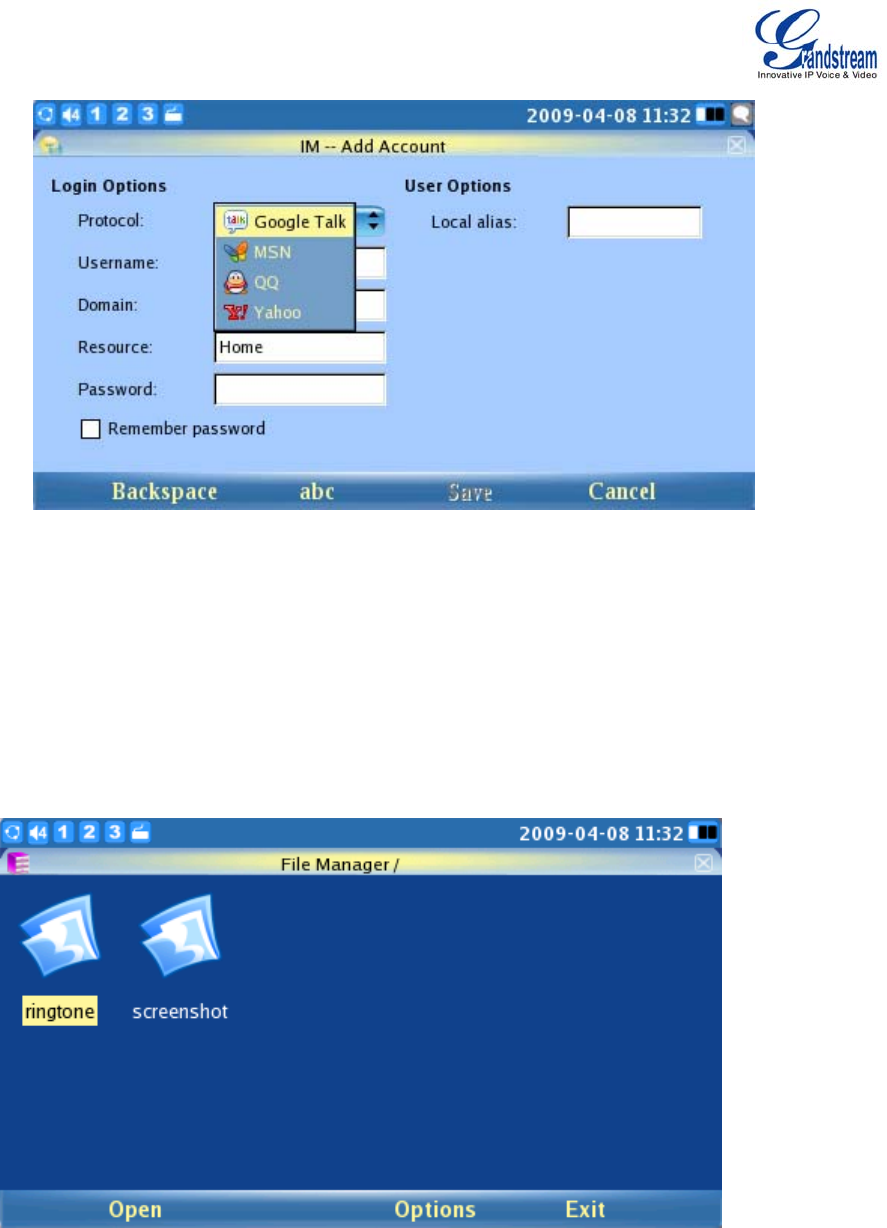
GXV3140 USER MANUAL www.grandstream.com
SOFTWARE VERSION 1.0.0.44 support@grandstream.com
z FILE MANAGER
The GXV3140 provides a file manager as a tool to manage files such as music, pictures and
documents. Users can manage their documents efficiently through the File Manager. As shown in
the figure below, users can access different folders to manage their files. Ringtones and screenshots
are stored in separate folders. If a USB device is connected, its contents will also be displayed in the
File Manager.
Users can copy files by pressing Options-> Copy, and after copying they can choose to paste the
files to the desired directory by selecting Options-> Paste.
z STOCKS










