IP Phone User's Manual
Table Of Contents
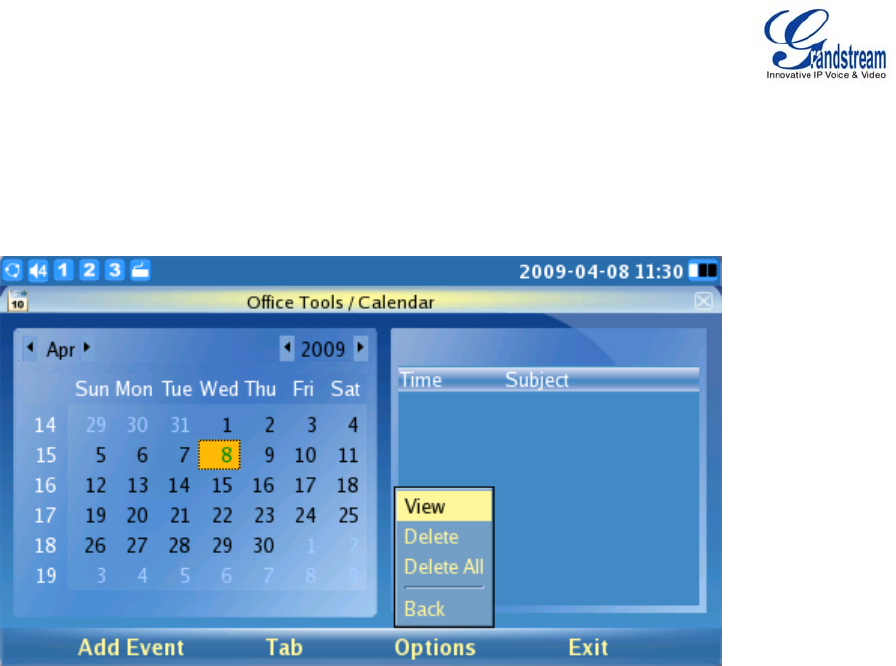
GXV3140 USER MANUAL www.grandstream.com
SOFTWARE VERSION 1.0.0.44 support@grandstream.com
z CALENDAR
This feature includes adding an event to the calendar, and can be accessed by pressing the F1 button
corresponding to the “Add an event” option on the LCD (as shown in the figure below).
As seen in the figure above, users can press F1 to “Add New Event”, where events such as birthdays
may be added to the calendar. Press F2 for “Tab”, this allows the curser to move from
year/month/date on the calendar, so that the date can be adjusted accordingly. Press F3 for “Options”,
where users may view, delete or delete all events. Press F4 to exit the calendar.
z ALARM CLOCK
The GXV3140 provides users with a flexible alarm clock application. This application allows users to
configure a custom alarm tone and configure the alarm time in detail to suit their needs (as shown in
the figure below):










