IP Phone User's Manual
Table Of Contents
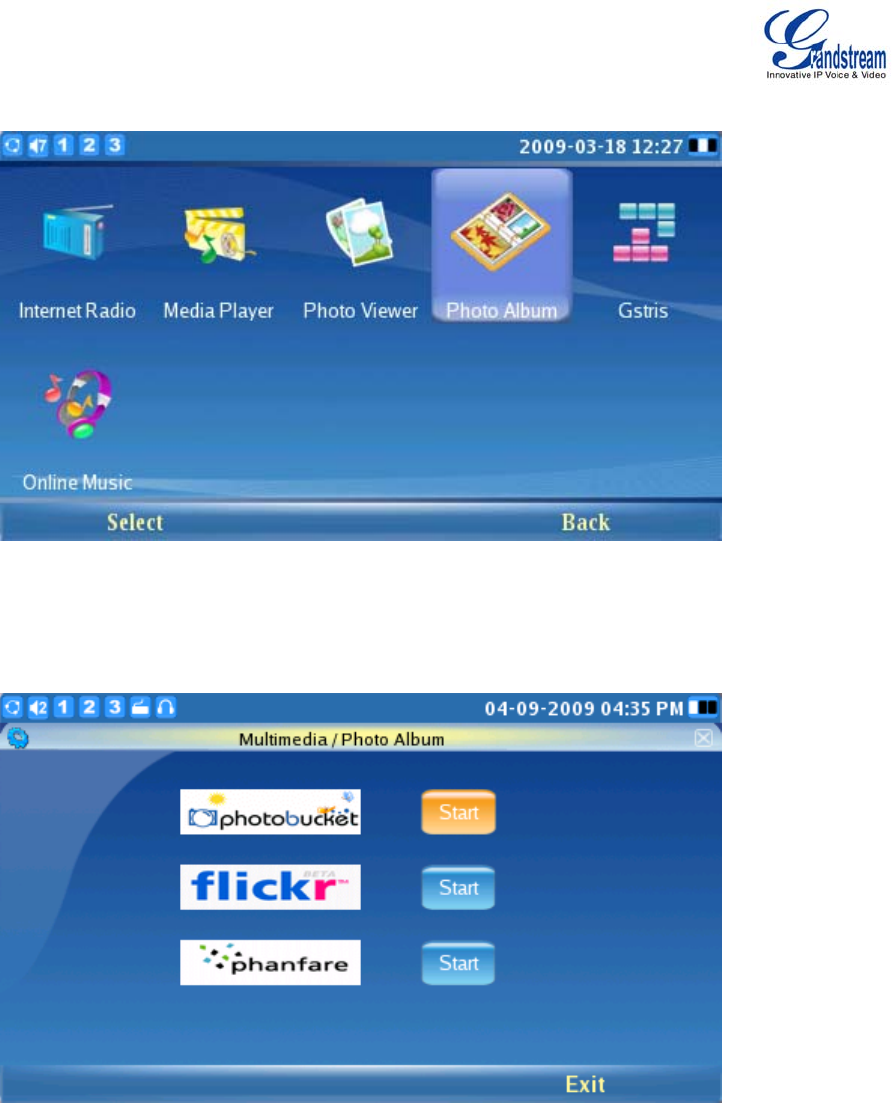
GXV3140 USER MANUAL www.grandstream.com
SOFTWARE VERSION 1.0.0.44 support@grandstream.com
accessed by selecting MENU->Multimedia->Photo Album (as shown in the figure below):
Press F1 to “Select” Photo Album. After the Photo Album is loaded, the following screen will appear;
the user can choose which online photo album to use and press Start to begin activating it.
Users must register for an account with a photo album service provider (i.e. Photobucket, Flickr,
Phanfare) or use an existing account. For example, when Flickr is selected, users will need to “Add”
an Account before they can upload local photos, view online photos and search for photos on Flickr.










