IP Phone User's Manual
Table Of Contents
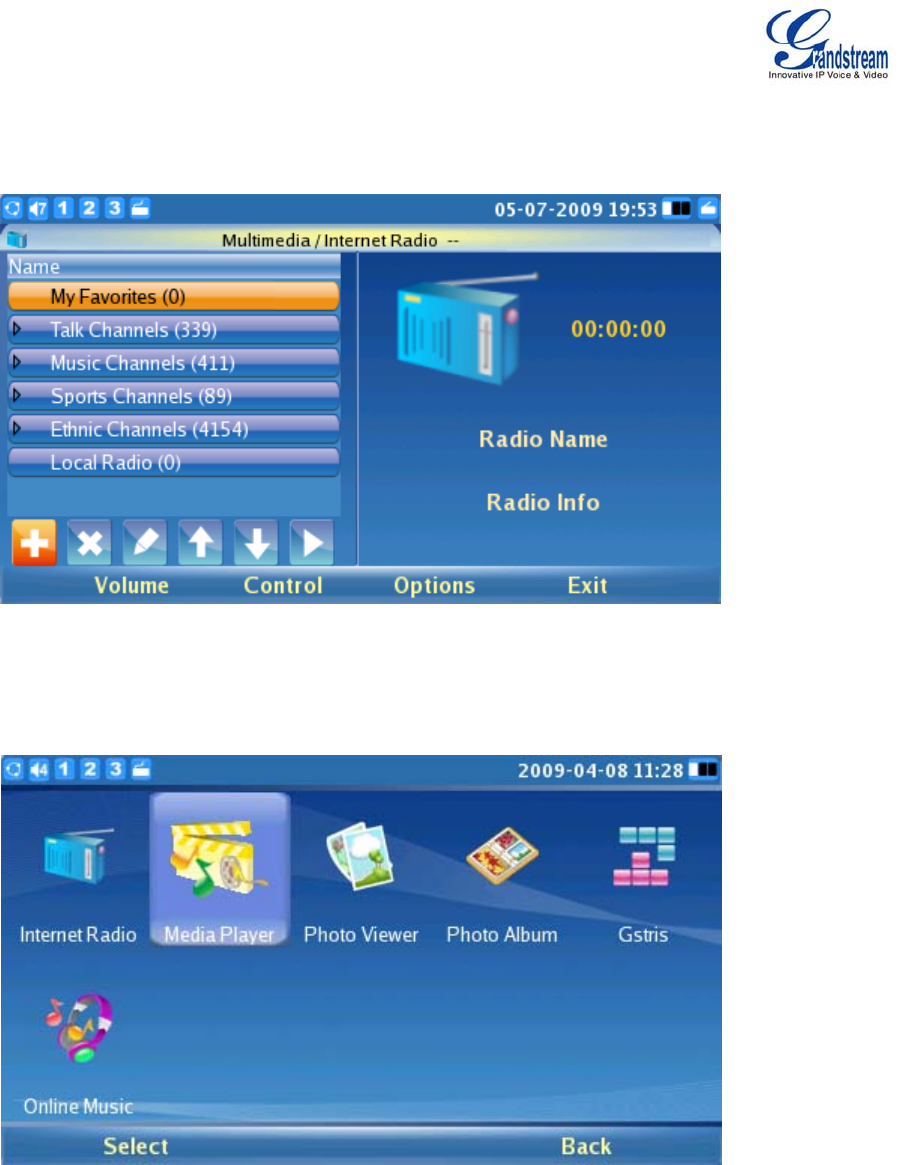
GXV3140 USER MANUAL www.grandstream.com
SOFTWARE VERSION 1.0.0.44 support@grandstream.com
In addition, users may configure “My Favorites” by pressing F2 button for “Control”. This would bring
out a toolbar, where users can add/delete/modify and navigate through the “My Favorites” playlist (As
shown in the figure below).
z MEDIA PLAYER
The GXV3140 Media Player allows users to play music files through the GXV3140. To access the
Media Player, select MENU->Multimedia-> Media Player. (As shown in the figure below):
Press the OK button or F1 to select the Media Player.










