IP Phone User's Manual
Table Of Contents
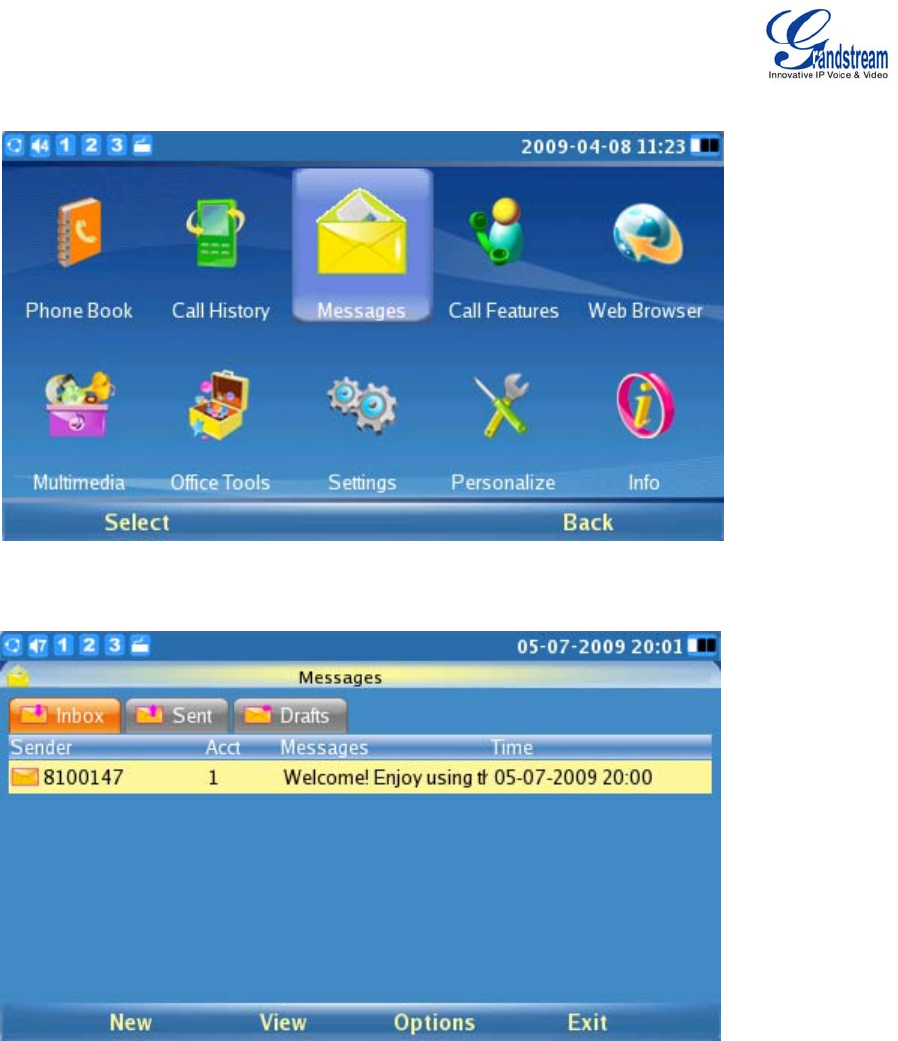
GXV3140 USER MANUAL www.grandstream.com
SOFTWARE VERSION 1.0.0.44 support@grandstream.com
Menu and then select Messages (as shown in the figure below):
Press F1 to Select Messages. The screen should look similar to the one below:
As shown in the figure above, users can create, view and manage their messages. When the user presses
F3 to select “Options”, the user can dial the number of the sender, save the number of the sender, or delete
the message(s).
When the user receives a message, the following notification will show up on the LCD screen:










