IP Phone User's Manual
Table Of Contents
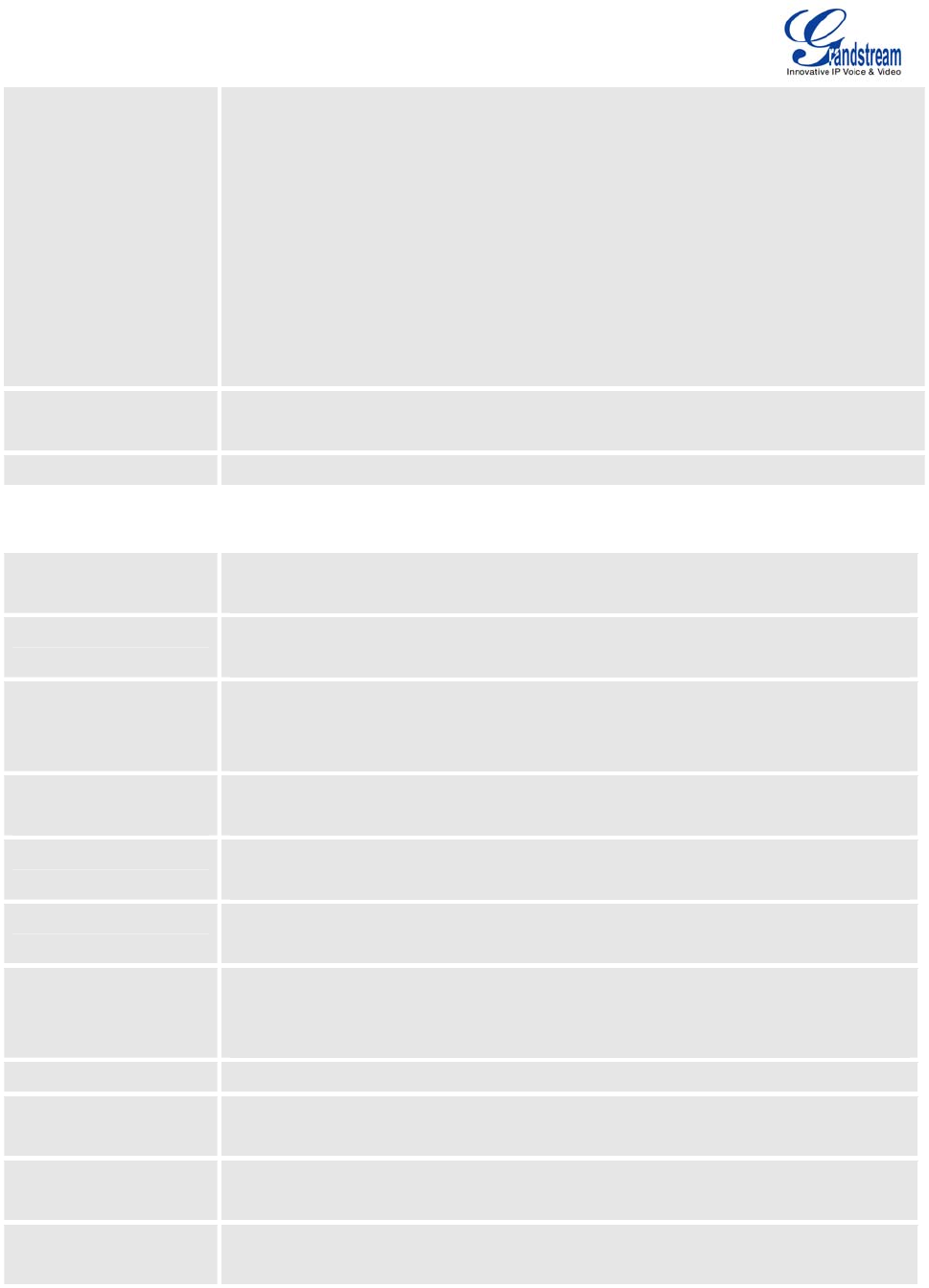
GXV3140 USER MANUAL www.grandstream.com
SOFTWARE VERSION 1.0.0.44 support@grandstream.com
In this mode, the STUN client embedded in the phone will communicate with the
appointed STUN server to examine which type of Firewall/NAT setting is
employed. If the type of NAT detected is Full Cone, Restricted Cone or
Port-Restricted cone, the phone will try to use public IP addresses and port in all
the SIP and SDP messages.
If the “NAT Traversal(STUN)” is configured to be “No, but keep-alive”, the phone
will send an empty SDP packet (without payload data) to the SIP server once in
20 seconds to keep the NAT port open. If an outbound proxy server is used,
please configure this to be “NO”.
Use RFC3581
Symmetric Routing
This configures whether RFC3581 symmetric routing is to be used or not.
Proxy Require Notifies the SIP server that the unit is behind a NAT/Firewall.
Account/SIP Settings
SIP Registration Selects whether or not the GXV3140 will send a SIP Register message to the
proxy; The default setting is YES.
Unregister On Reboot If set to YES, the SIP user registration messages will be cleared on reboot.
The default setting is YES.
Register Expiration (m)
This defines the expiration time of the registration in minutes. The default value
is 50 minutes; the maximum value is 65535 minutes (approximately 45 days)
and the minimum value is 5 minutes.
Wait Time Retry
Registration (s)
The wait time for registration retry if registration fails. The default is set to 20
Seconds.
Local SIP Port The local SIP port for sending and receiving data. The default settings for
Account 1/2/3 are 5060/5062/5064.
Subscribe for MWI Default is set to No. When selected, a SUBSCRIBE for Message Waiting
Indication will be sent out periodically.
Session Expiration (s) Session Expiration is the time (in seconds) at which the session is considered
timed out if no successful session refresh transaction occurs beforehand. The
default value is 180 seconds.
MIN-SE (s) The minimum session expiration (in seconds). The default value is 90 seconds.
UAC Specify Refresher As a Caller, select UAC to use the phone as the refresher, or select UAS to use
the Callee or proxy server as the refresher.
UAS Specify Refresher As a Callee, select UAC to use the caller or proxy server as the refresher, or
select UAS to use the phone as the refresher.
Force INVITE The Session Timer can be refreshed using the INVITE or UPDATE methods.
Select “Yes” to use the INVITE method to refresh the session timer










