IP Phone User's Manual
Table Of Contents
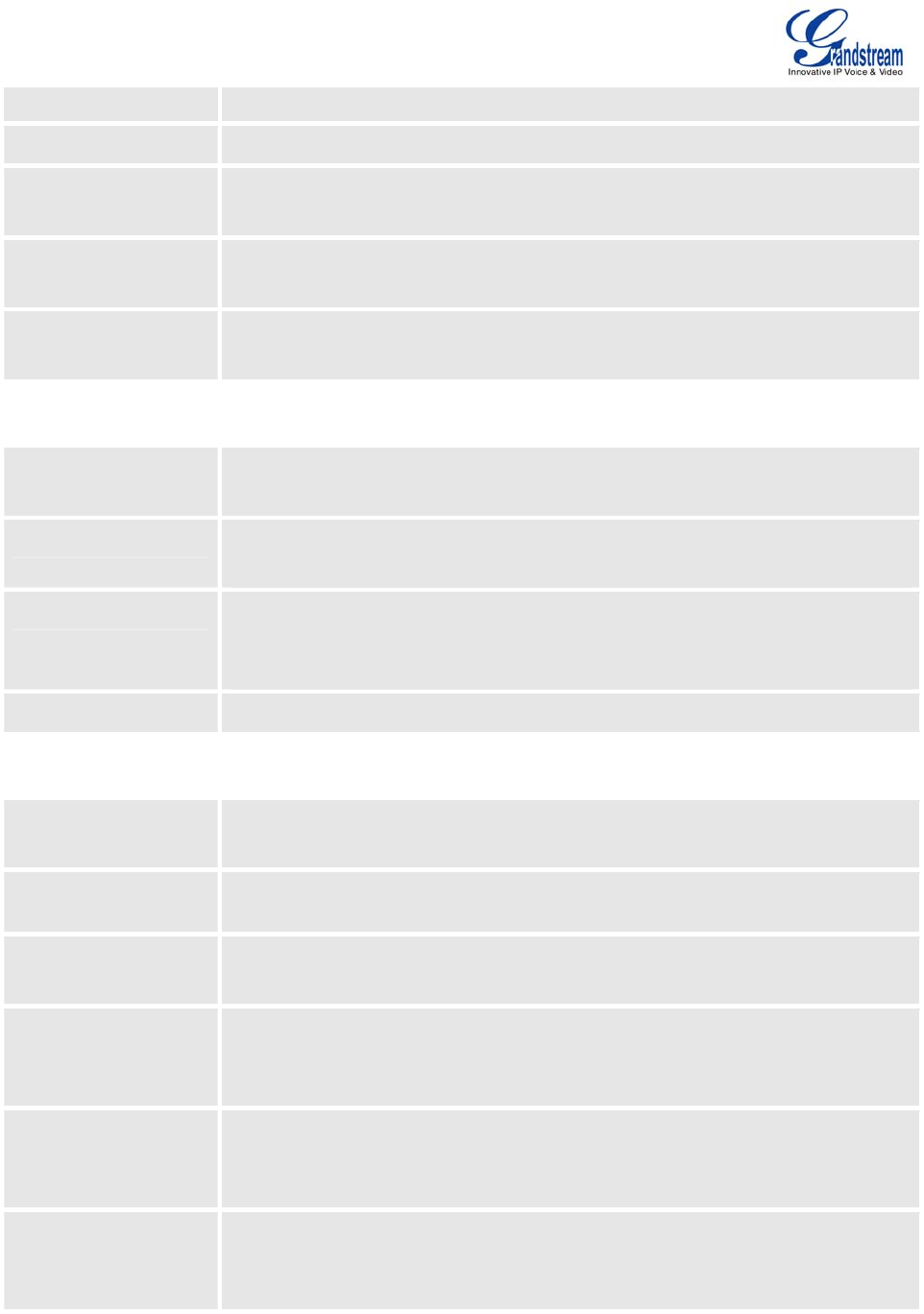
GXV3140 USER MANUAL www.grandstream.com
SOFTWARE VERSION 1.0.0.44 support@grandstream.com
Server.
Preferred DNS Server This field sets the preferred DNS server for the user.
Layer 3 Qos This field defines the layer 3 QoS parameter. It is the value used for IP
Precedence, Diff-Serv or MPLS. The Default value is 0.
Layer 2 QoS
802.1Q/VLAN Tag
This field contains the value used for layer 2 VLAN tagging. The Default value
is 0.
Layer 2 Qos 802.1p
Priority Value
This assigns the priority value of the Layer2 QoS packets. The Default value is 0.
Maintenance/Web Access
Access Method This defines the access method for web access: HTTP or secure HTTPS
protocol.
Port This defines the port for web access. By default, HTTP uses port 80 and HTTPS
uses port 443. This field is for customizable web ports.
Admin Password This defines the administrator password for web interface access. Only the
administrator can configure the “Advanced Settings” and “Account x” pages. The
password is case sensitive and the maximum password length is 25 characters.
User Password This defines the user password for web interface access.
Maintenance/Upgrade and Provisioning
Upgrade Via This field allows the user to choose the firmware upgrade method: TFTP, HTTP
or HTTPS.
Firmware Server Path
Defines the server path for the firmware server. It can be different from the
Configuration server which is used for provisioning.
Config Server Path This is the server path for provisioning; it can be different from the firmware
server.
Firmware File Prefix This field enables your ITSP to lock firmware updates. If configured, only the
firmware with the matching encrypted prefix will be downloaded and flashed into
the phone.
Firmware File Postfix This field enables your ITSP to lock firmware updates. If configured, only the
firmware with the matching encrypted postfix will be downloaded and flashed
into the phone.
Config File Prefix This field enables your ITSP to lock configuration updates. If configured, only the
configuration file with the matching encrypted prefix will be downloaded and
flashed into the phone.










