IP Phone User's Manual
Table Of Contents
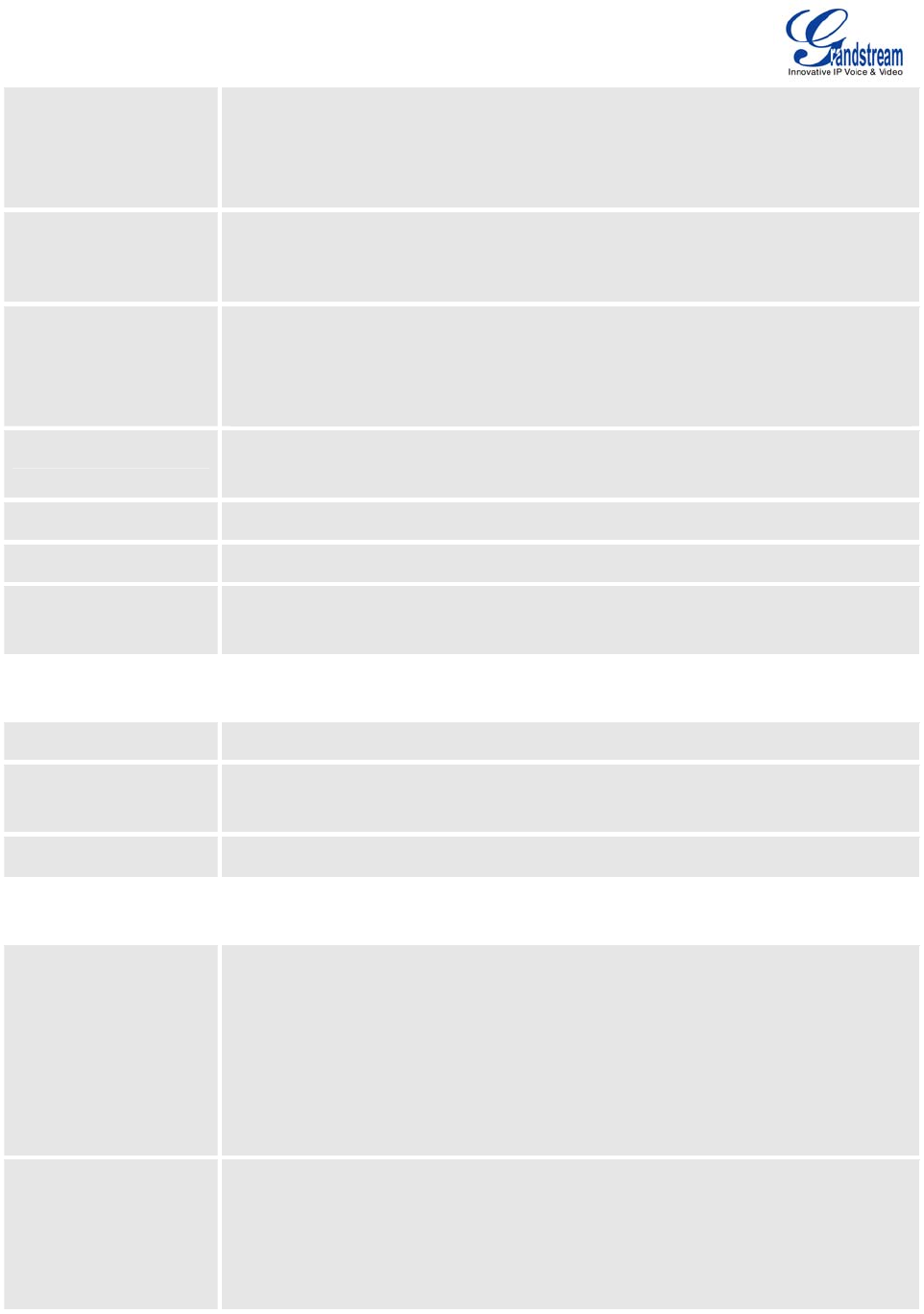
GXV3140 USER MANUAL www.grandstream.com
SOFTWARE VERSION 1.0.0.44 support@grandstream.com
Use Random Port
When set to YES, this parameter will force random generation of both the local
SIP and RTP ports. This is usually necessary when multiple GXV-3140s are
behind the same full cone NAT. The Default setting is YES. (This parameter must
be set to NO before Direct IP Calling will work)
Keep-alive Intervals (s)
This parameter specifies how often the GXV-3140 sends a blank UDP packet to
the SIP server in order to keep the “pin hole” on the NAT router to open. The
Default setting is 20 seconds.
STUN Server
The IP address or Domain name of the STUN server. STUN resolution results
are displayed in the STATUS page of the Web UI. Only non-symmetric NAT
routers work with STUN.
Default STUN server: stun.ipvideotalk.com
Use NAT IP The NAT IP address used in SIP/SDP messages. This field is blank at the
Default settings. This should ONLY be used if your ITSP requires it.
SSL Certificate This defines the SSL certificate needed to access certain websites.
SSL Private Key This defines the SSL Private key.
SSL Private key
Password
This defines the SSL private key password.
Advanced Settings/Call Features
Disable Call-Waiting The Default setting is No. If set to Yes, the call waiting feature will be disabled.
Disable Call-Waiting
Tone
The Default setting is No. If set to Yes, the call waiting tone will be disabled.
Disable Direct IP Call The Default setting is No. If set to Yes, Direct IP calling will be disabled.
Advanced Settings/Ring Tone
Distinctive Ring Tone
This feature lets you select up to 3 Distinctive Ring Tones that will be played for a
specific Caller ID.
The GXV will ONLY use selected ring tones for particular Caller IDs. For all
other calls, the default system ring tone will be used.
If the server supports the Alert-Info header and standard ring tone set (like
Bellcore) is specified, then the Caller ID field must be left “blank” and the ring
tone will be used based on the info header from the server
Call Progress Tones
Using these settings, users can configure ring or tone frequencies based on
parameters from the local telecom provider. By default, they are set to the North
American standard.
Frequencies should be configured with known values to avoid uncomfortable










