IP Phone User's Manual
Table Of Contents
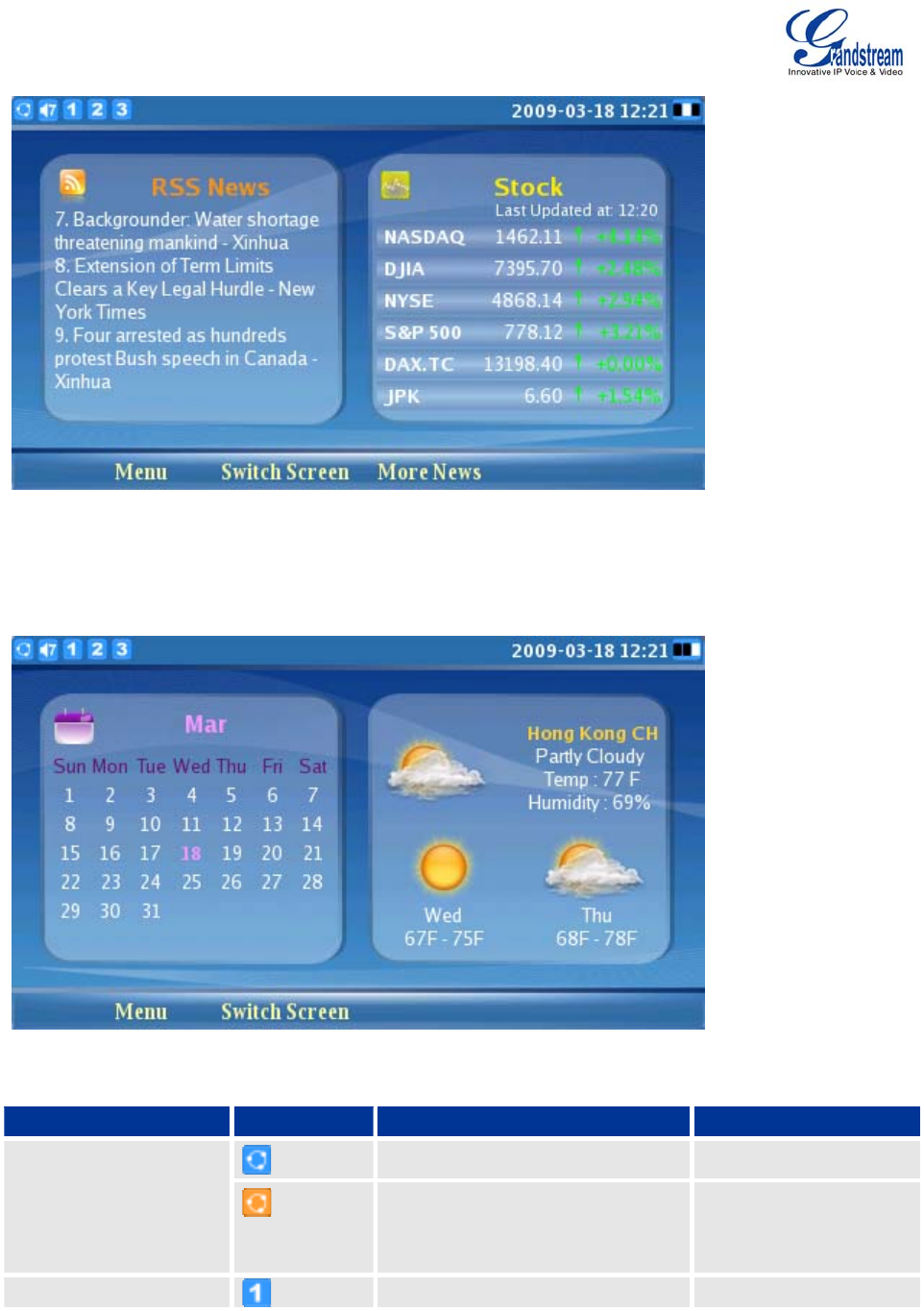
GXV3140 USER MANUAL www.grandstream.com
SOFTWARE VERSION 1.0.0.44 support@grandstream.com
Press F2 again to switch to a display screen that displays the calendar and weather forecast.
Figure 7: LCD IDLE screen displaying Calendar and Weather forecast
Table 5:LCD Icon Definition
Type Icon Definition Note
Connected to the network
Network
Failed to connect to the network,
the icon will flicker between yellow
and gray.
Line 1 Status
Line 1 is registered










