User's Manual
Table Of Contents
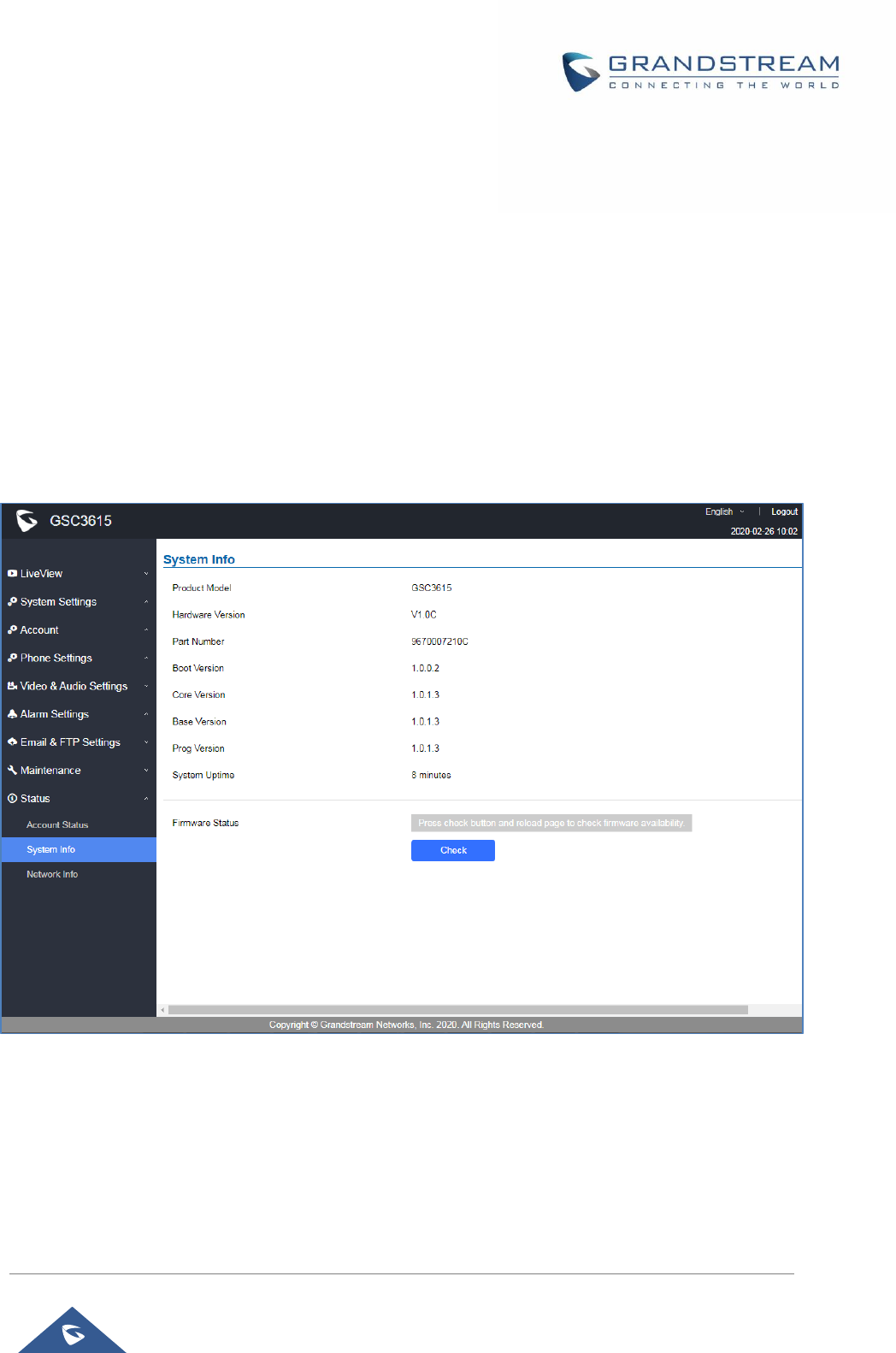
GSC36XX Series User Manual
Version 1.0.1.3
P a g e | 21
o When clicking on the “Language” drop down, supported languages will be displayed. Click
to select the related webpage display language. (Current firmware supports only English
as default and simplified Chinese.
6. Access using Default Username “admin” and password “admin”
Web GUI Settings
The GSC3610/GSC3615 embedded Web server responds to HTTP/HTTPS GET/POST requests.
Embedded HTML pages allow users to configure the application phone through a Web browser such as
Microsoft’s IE, Mozilla, Firefox, Google Chrome and etc.
• Once logged in successfully to the GSC36XX, the browser will display the GUI as shown below:
Figure 9: GSC3610/GSC3615 WEB GUI










