User's Manual
Table Of Contents
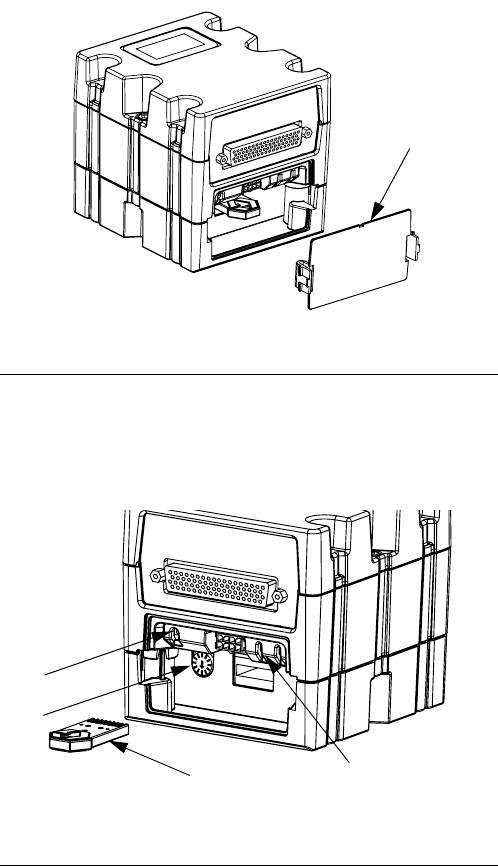
Maintenance
30 3A1149D
Maintenance
Install Upgrade Token
Note: The DGM connection to the system is temporarily
disabled during the installation of the upgrade token.
1. Ensure system is inactive.
2. Remove access cover (D).
3. Insert and press token (T) firmly into slot.
NOTE: There is no preferred orientation of token.
4. Press and hold the push-button (M) for three sec-
onds then release.
NOTE: The LED will flash red until software is done
uploading.
5. Remove token (T) when software has successfully
uploaded.
6. Replace access cover (D).
7. Cycle system power.
Check Cable Connections
Ensure all cables are securely connected to DGM con-
nectors.
F
IG. 15
F
IG. 16
r_24B681_2B9904_3b
D
L
M
G
T
r_24B681_2B9904_4b










