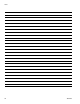User's Manual
Appendix A - User Interface Display
98 3A0294G
Setup Screen 9 - Shot and Error Totalizer
Setup screen 9 enables users to view the shot and error
totals. Refer to the following table for more information.
Shot and error totalizer screen shown with shot number
highlighted, which enables the user to clear a shot by
then pressing .
Setup Screen 10 - Calibration
Setup screen 10 enables users to start the calibration
process for top changeover, bottom changeover, and
shot weight. Refer to the following table for more infor-
mation.
Icon Function
Shot Totalizer
Records and displays the number of times
each shot number has occurred.
Error Totalizer
Records and displays the number of times
each error type has occurred.
Icon Function
Material Delta
Fields are updated after four shot weights
are entered into the Weight box.
Weight
Used to enter the weight of the shot.
Timer
Displays when the calibration process
starts.
Shot Calibration
Displays when calibrating a shot.
Pump Calibration
Displays when calibrating the pump.