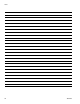User's Manual
Appendix A - User Interface Display
3A0294G 97
Setup Screen 7 - Setup Pump Runaway and
Drum Size
Setup screen 7 enables users to set the pump runaway
cycle rate, drum size, and drum fill volume. Refer to the
following table for more information.
Setup Screen 8 - Grand, Batch, and
Maintenance Totalizer
Setup screen 8 enables users to view the grand and
batch totals for the pump. This screen also enables
users to set maintenance setpoint amount for the pump
and dosing valve.
The units of measurement are displayed in the corner,
and in the units of measurement selected in the Setup
Units screen.
Grand and Batch Totalizers
The grand totalizer tracks and displays the amount of
material the system has dispensed during its lifetime.
The batch totalizer tracks and displays the amount of
material since the last user reset.
Maintenance Totalizers
Set the amounts of material moved through the pump
and dosing valve that will result in a maintenance advi-
sory when the Total Volume Dispensed exceeds the
Maintenance Setpoint. Clearing the Total Volume Dis-
pensed will clear the advisory.
Icon Function
Pump Runaway Cycle Rate
Set the pump runaway cycle rate, which if
surpassed will issue a pump runaway error.
Graco recommends setting the cycle rate
to 60 or less. Choose a value that is just
above the maximum cycle rate of the appli-
cation.
Drum Size
Enter the size of the material supply drum.
Drum Fill Volume
Enter the exact volume of the material in
the supply drum. If unknown, contact the
supplier for the exact volume. This value is
used to determine the remaining volume in
the supply drum.
Grand Totalizer
Batch Totalizer
Maintenance
Total Volume
Dispensed
Setpoint