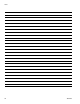User's Manual
Appendix A - User Interface Display
96 3A0294G
Setup Screen 5 - Enable/Disable Pump
Functions
Setup screen 5 enables users to enable and disable
functions that directly relate to pump activity. Disabling
functions in this screen will prevent them from being
used in run mode. Refer to the following table for more
information.
Setup Screen 6 - Enable/Disable Errors
Setup screen 6 enables users to enable and disable
specific error codes that will be issued if an alarm, advi-
sory, or deviation is detected in the system. See Errors,
page 66, for an explanation of each error code. Refer to
the following table for more information.
Icon Function
Air Pressure After Shot
Check the box to have the air pressure
remain on after a shot completes. Or
uncheck the box to have the air pressure
turn off after a shot completes.
Shot Switch Tap Mode
Change shot switch mode. There are two
modes: turn switch on and off (tap mode)
or turn switch on and hold (hold mode). Tap
mode is enabled when field is checked.
Hold mode is enabled when field is not
checked.
Shot Editing
Enables shot key on display, and the edit-
ing of the shot number or operation mode.
Changeover Solenoid
If checked, the changeover solenoid func-
tion is enabled.
Icon Function
Diving Up Deviation
Indicates the pump is cavitating during the
bottom changeover.
Diving Down Deviation
Indicates the pump is cavitating during the
top changeover.
Empty Drum Alarm
If checked, the empty drum alarm is
enabled.
If unchecked, the empty drum advisory is
enabled.
Pump Runaway Error
Enable or disable pump runaway error.