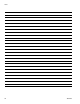User's Manual
Appendix A - User Interface Display
94 3A0294G
Setup Mode Details
Setup mode screens enable users to view or modify
system configuration data. Users can set units, set shot
sizes, program shot sequences, set the password,
select specific pump sizes, adjust pump configuration,
setup errors, and view totalizers.
Setup Screen 1 - Units
Setup screen 1 enables users to set units of measure-
ment that will display on other screens. This screen also
uses the specific gravity of the material being dispensed
to convert units. Additionally, this screen displays the
software number and version. Refer to the following
table for more information.
Setup Screen 2 - Shot Size
Setup screen 2 enables users to program up to 25 shots
(1 – 25). Each shot number can be defined so that the
system will dispense the predetermined quantity of
material when the shot number is selected and a shot is
initiated. Refer to the following table for more informa-
tion
.
Icon Function
Units of Measure
Select units of measurement for material
volume or material weight.
Specific Gravity
The system uses the material’s specific
gravity that is entered in the field to convert
volume units (cc) to weight units (grams).
The weight units will display on other
screens if the Shot Weight field on the Shot
Size screen is enabled.
Icon Function
Set Volume/Weight
Select shot number. Set weight/volume of
specific material for the shot. Weight units
are displayed when the Shot Weight icon is
checked. Volume units are displayed when
the Shot Weight icon is unchecked.
Shot Weight
Configure system to use shot weight (if
checked) or shot volume (if unchecked).
Shot Time
Displays shot time (if checked) or shot vol-
ume/weight (if unchecked).