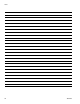User's Manual
Appendix A - User Interface Display
3A0294G 93
Appendix A - User Interface Display
Display Overview
The display is divided into two main functions: Setup
mode and Run mode.
Setup Mode Functions
Setup mode functions enable users to:
• set units of measurement displayed on screen;
• program shot size;
• program shot sequence;
• set system password;
• modify pump configurations;
• enable/disable pump functions;
• enable/disable error codes;
• set pump runaway;
• set drum size;
• view or modify system and
maintenance totalizers;
• view or clear shot totalizers;
• view error totalizers;
• and perform calibration.
Run Mode Functions
Run mode functions enable users to:
• change run mode between shot, sequence,
manual, and park;
• set shot number;
• record shot volume or time;
• switch air valve on and off;
• view shot progress;
• dispense material shots;
• clear errors;
• and fill material drum.
Display Details
Power Up Screen
The following screen appears when the display module
is powered up. It remains on while the display module
runs through initialization and establishes communica-
tion with other components in the system.
Soft Keys
Icons to the left of the soft keys indicate which mode or
action is associated with each soft key. Soft keys that do
not have an icon to the left of them are not active in the
current screen.
Enter/Exit Screens
In screens that have editable fields, press to
access the fields and make changes. When changes
are complete press to exit edit mode.
Navigation within Screens
Press to open drop-down menus and select data
to edit. Also, press to enter changes or make a
selection.
Press to navigate to a new screen and to
navigate up and down within a screen. Also, press
to move between fields within a drop-down
menu, and to increment or decrement numbers within a
field.