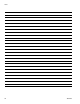User's Manual
Appendix A - User Interface Display
100 3A0294G
Run Mode Details
Run mode enables users to perform material shots,
adjust shot number, view shot volume/time, monitor
pump movement, and view shot time. Users can access
the Information screen from the run screen, which
enables them to clear errors and fill material drums.
The system always starts with the run screen. See
Operation, page 62, for instructions on using the Run
screen.
Operation Modes
Users can perform material shots using one of three
operation modes: Shot, Sequence, or Manual.
Air Valve On/Off
Press the Air On/Off button to turn the air valve on and
off. If the Air Pressure After Shot field is checked
on the screen 5 (Enable/Disable Pump Functions
screen), the air will remain on after the shot.
When the air valve is on, the Current Mode box displays
a black background and white icon. And when the air
valve is off, the Current Mode box displays a white back-
ground and black icon.
Fluid Valve On/Off
When the fluid valve is on during a shot, the Actual Shot
Volume or Time starts at zero and increments, the pump
icon displays pump movement, and the Progress Bar
Graph starts incrementing.
NOTE: The progress bar graph is only displayed during
a shot.
Mode Function
Shot Mode
Enables users to repeatedly dispense 1 of
25 shots.
Sequence Mode
Enables users to dispense a sequence of
shots in a specified order.
Manual Mode
Enables users to manually dispense shots.
Park Mode
Runs pump to bottom of the stroke, and
then disables the system.
Air On/Off
Enter Screen
Progress Bar Graph
Shot Volume or
Weight Target
(user selects)
Actual Shot Time or Volume
(user selects)
Shot Number
Current Mode
Pump
Run Screen in Shot Mode Shown