User's Manual
Table Of Contents
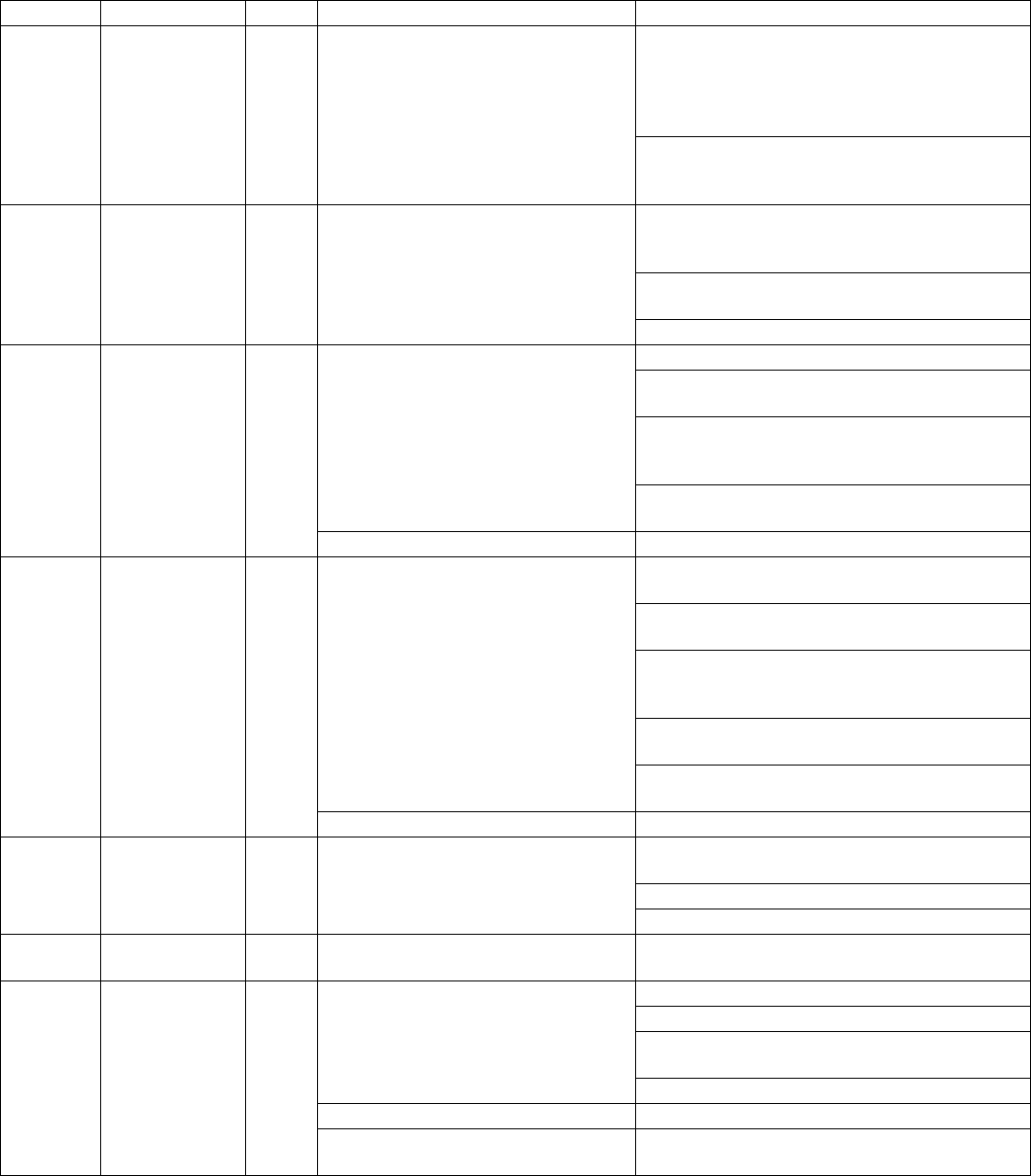
Troubleshooting
42 333347F
CAC_
1=MZLP 1
2=MZLP 2
3=MZLP 3
Comm Error
Module
Alarm System not responding to ADM. Dial not set correct on MZLP. Set to 1 on board
with daughter board. Set to 2 on MZLP without
the daughter board in center of electrical enclo-
sure. Set to 3 on MZLP without daughter board
on left of electrical enclosure.
System is not properly loaded with correct soft-
ware. Perform Software Update Procedure on
page 77.
CACX Missing DB Alarm System not acknowledging the daugh-
ter board.
Bad connection between daughter board and
MZLP board. Loosen daughter board, re-seat,
then secure.
Daughter board is not plugged into MZLP1. Plug
daughter board into MZLP with dial set to 1.
Defective MZLP daughter board. Replace.
DADX Pump Runaway Alarm Pump is trying to feed adhesive, no
adhesive to feed.
Storage bin out of adhesive. Refill adhesive.
Level sensor may be over heating. Verify air is
being delivered from tube (35).
Melter at incorrect temperature, too low. Check
setpoint and set to manufacturer’s recommenda-
tion.
Plugged vacuum transfer hose or funnel. Clear
plugged hose or funnel.
Worn or damaged pump seals Inspect pump seals. Repair if necessary.
DDDX Pump Diving Devia-
tion
Pump is trying to feed adhesive, no
adhesive to feed.
Storage bin out of adhesive pellets. Refill with
pellets.
Level sensor may be over heating. Verify air is
being delivered from tube (35).
Melter at incorrect temperature, too low. Check
melter temperature setting and set to manufac-
turer’s recommendation.
Plugged vacuum transfer hose or funnel. Clear
plugged hose or funnel.
Dispense rate too high. See technical ratings of
system.
Worn or damaged pump seals Inspect pump seals. Repair if necessary.
DE0X Cycle Switch
Error
Alarm No signal from air motor sensor. Check wiring on J16 of the daughter board. See
Electrical Schematics on page 78.
Loose cycle switch bolt. Tighten cycle switch bolt.
Defective cycle switch. Replace.
L0FX Manual Fill
Mode
Advi-
sory
System set to manual fill mode. Change to auto fill mode. See Setup Screen Sys-
tem 2.
L6FX Level Sensor
Error
Alarm No signal from the level sensor. Check that sensor cable is plugged into sensor.
Check connector at J14 of the daughter board.
Verify there is nothing blocking fill (level) sensor
line of sight.
Defective fill (level) sensor. Replace.
No air to fill cap. Check for air coming from 5/32 in. air line.
Plugged orifice in fill cap below fill sen-
sor.
Remove fill cap and remove object plugging the
orifice.
Code Description Type Cause Solution










