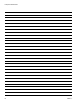User's Manual
Table Of Contents
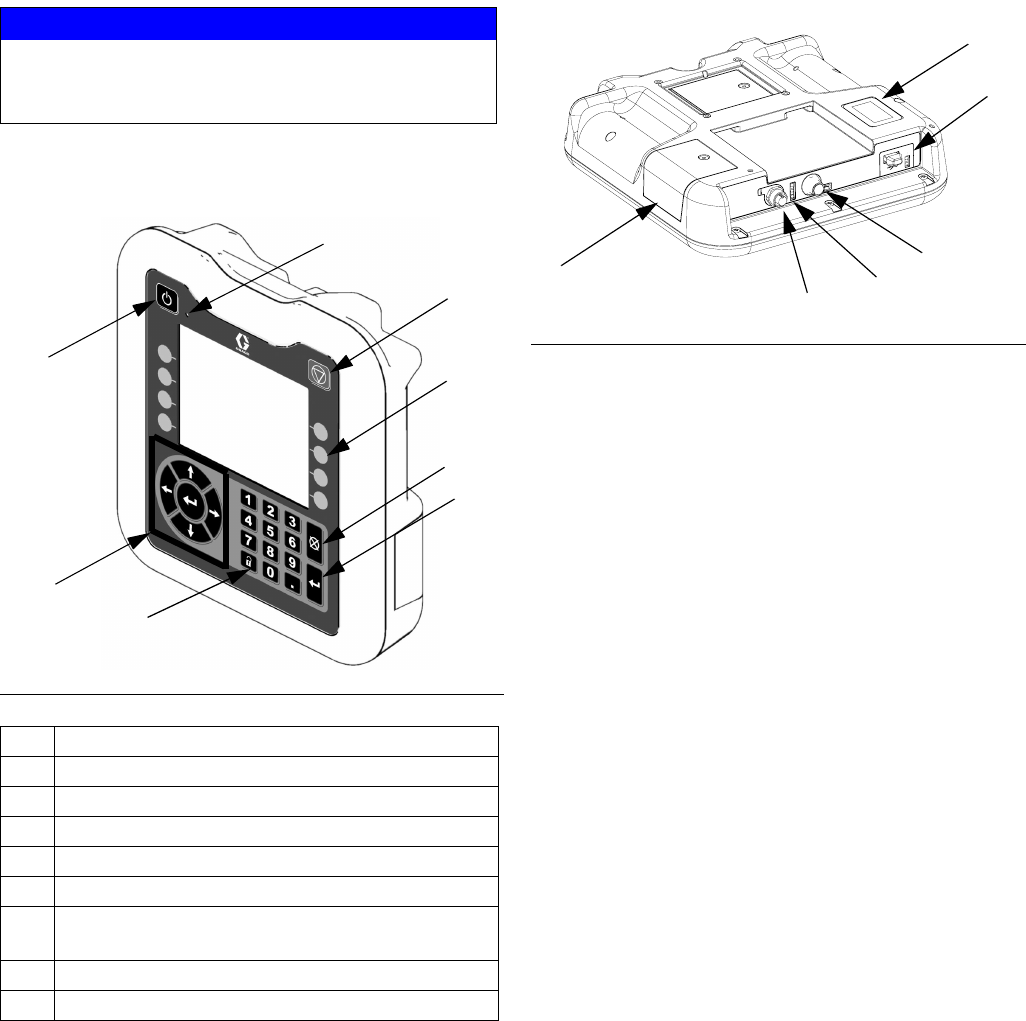
Component Identification
14 333347F
Advanced Display Module (ADM)
User Interface
NOTE: See Appendix A - ADM on page 114 for com-
plete ADM operation details.
B
Key:
BK Part Number Identification Label
BL USB Interface
BM CAN Cable Connection (Power Supply and Communica-
tion)
BN Module Status LEDs
BP (Not used)
BR Software Token Access Panel
NOTICE
To prevent damage to soft key buttons, do not press
the buttons with sharp objects such as pens, plastic
cards, or fingernails.
F
IG
. 4
Key Function
BA Heating system and pump enable/disable
BB System status indicator (LED)
BC Stop all system processes
BD Defined by icon next to softkey
BE Abort current operation
BF Accept change, acknowledge error, select item,
toggle selected item
BG Toggle between Operation and Setup screens
BH Navigate within a screen or to a new screen
TI12362a1
BA
BB
BC
BE
BH
BG
BF
BD
F
IG
. 5
BR
BK
BL
BP
BN
BM