User's Manual
Table Of Contents
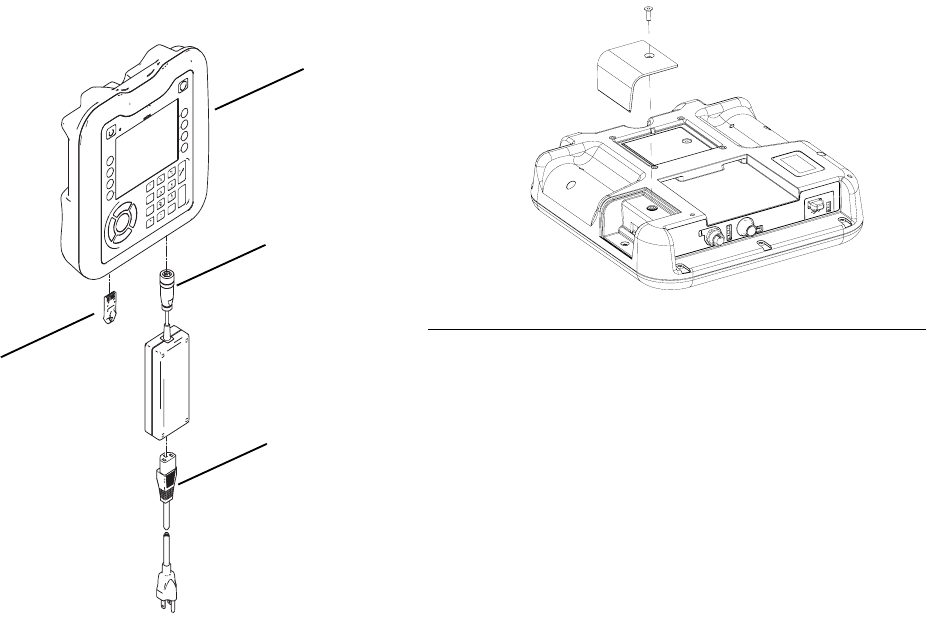
Accessories
112 333347F
InvisiPac ADM Simulator Kit, 24R323
Use this kit to train users in ADM operation without
using the full InvisiPac system. Kit includes everything
necessary to simulate the ADM screens. Does not
include an InvisiPac system.
Simulator Instructions
1. Remove ADM access panel and install InvisiPac
Simulator Token (1404).
2. Connect power supply (1402) to ADM (1401).
3. Connect cord (1403) to power supply (1402).
4. Perform Software Update Procedure on page 77.
ADM Extension Kits
Use the extension cables to remote mount the ADM dis-
play off of the InvisiPac system. Kits available sepa-
rately.
ADM Remote Mount Bracket,
24A326
This bracket is used to remote mount the ADM display,
along with an ADM extension cable.
Ref Part Description Qty
1401 24P860 MODULE, Advanced Display
(ADM)
1
1402 124149 POWER SUPPLY, GCA 1
1403 --- CORD SET, US, MX, PR, CA,
TW, 115V, 10A
1
1404 24R322 TOKEN, InvisiPac Simulator 1
1405 24R324 SOFTWARE UPGRADE
TOKEN, InvisiPac System
1
1401
1402
1403
1404
ti20990a
F
IG
. 67: Remove Access Panel
Kit No. Cable Length Qty.
24R710 16.4 ft (5 m) 1
24R711 49.2 ft (15 m) 1
24R712 164 ft (50 m) 1
Ref. Part Description Qty.
1 BRACKET, mounting assembly 1
r_24P860_3B9900_3a










