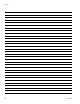User's Manual
Service
42 312777E
Wall Mount Fluid Station
Preparation
1. Follow Before Servicing, page 36.
2. Loosen the 4 screws (307), then remove the Wall
Mount Fluid Station cover (322). F
IG
. 20.
Servicing Air Flow Switch
1. Follow Preparation, above.
2. See F
IG
. 18. Disconnect the air flow switch (AFS)
wires from J1 pins 1-4 on the Control Board. Dis-
connect the air lines. Remove the air flow switch
and hardware from the side of the fluid station.
3. Install a new air flow switch. Connect the wires to J1
pins 1-4. Reconnect the air lines.
Servicing GFB Pressure Switch
1. Follow Preparation, page 42.
2. See F
IG
. 19. Disconnect the GFB pressure switch
(PS) wires from J1 pins 7-10 on the Control Board.
Disconnect the air line. Remove the switch and
hardware from the side of the fluid station.
3. Install a new GFB pressure switch. Connect the
wires to J1 pins 7-10. Reconnect the air line.
4. To repair the gun flush box, see manual 312784.
F
IG
. 18: Servicing Air Flow Switch
TI13347a
AFS
TI13350a
1
2
J1
Fluid Station Control Board
Connect AFS#1 wires
to terminals 1 and 2 at
J1 of Fluid Station
Control Board.
Connect AFS#2 wires
to terminals 3 and 4 at
J1 of Fluid Station
Control Board.
1
2
1
2
3
4
F
IG
. 19: Servicing GFB Pressure Switch
TI13347a
PS
TI14162a
1
2
J1
Fluid Station Control Board
Connect GFB#1 wires
to terminals 7 and 8 at
J1 of Fluid Station
Control Board.
Connect GFB#2 wires
to terminals 9 and 10
at J1 of Fluid Station
Control Board.
1
2
7
8
9
10