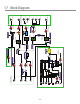Monitor Controller Owners Manual
Table Of Contents
- 1 Welcome
- 2 Important Safety Information
- 3 Safety Marking Symbols
- 4 Service Information
- 5 m905 features
- 7 Unpacking and Installing
- 8 Connecting the m905
- 9 Normal Operation Mode
- 10 Setup Mode
- 11 General Setup
- 12 ABOUT CROSS-FEED
- 13 Communication Error Handling
- 14 Computer Audio Setup
- 15 Updating Firmware
- 16 Specifications
- 17 Block Diagram
- 18 PCB Jumper Locations
- 19 Wiring Diagrams
- 20 Cleaning and Maintenance
- 21 Warranty Information
- 22 Manual Revisions
36
• Select Firmware Upgrade from the menu:
• Click the Browse button and locate the
m905_XMOS_DFU_xxx.bin file and select it.
• Click on Start Firmware Upgrade to begin
the XMOS firmware upgrade process.
• The progress of the upgrade will be
indicated in a pop-up dialog box. DO NOT
DISCONNECT THE DEVICE OR INTERRUPT
POWER TO THE m905 WHILE THIS IS IN
PROCESS. Once completed, power cycle
the system. Should the firmware upgrade
fail, start the XMOS firmware upgrade
process over again.