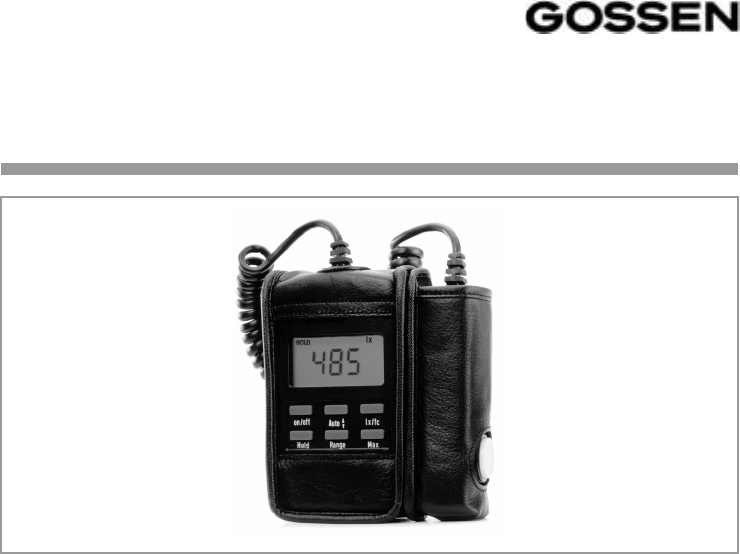Operating Instructions MAVOLUX 5032C/B Digital Luxmeter 3-349-042-15 2/7.
CALCULATOR Sensor Display Light Detector Keypad MAVOLUX 5032C/B 2 Luminance Attachment GOSSEN Foto- und Lichtmeßtechnik GmbH
Table of Contents Page 1 2 2.1 2.2 2.3 2.4 2.5 2.6 2.7 2.8 Applications ............................................................. Operation ................................................................. Battery Test ............................................................... Taking Measurements ................................................ Special Functions ....................................................... Overload Display ........................................................
2 Operation First install the included battery (one 1.5 V mignon, alkaline-manganese cell per IEC LR6) into the battery holder. Open the snap-fastener at the battery compartment at the back panel of the measuring instrument. Be certain that the battery is correctly poled when inserted according to the poling indication in the battery compartment. 2.1 Battery Test Battery testing is performed automatically. If the “ ” symbol appears at the display, the battery must be replaced. 2.
Combining Special Functions The hold and MAX functions are mutually incompatible. If one is selected, the other is automatically disabled. If a measurement value has been obtained with the hold or the MAX function, it cannot be converted into the other unit of measure by activating the “lx/fc” key. The hold or MAX function is exited in such cases. 2.4 Overload Display If a measuring range is exceeded, “OL.” (overload) appears at the display. 2.
2.8 Ever-Ready Case A leather ever-ready case for the luxmeter and a leather quill for the sensor are included as standard equipment. A clip is provided at the rear for attaching the instrument to a belt. A window in the ever-ready case, as well as an opening for the sensor in the quill, allow for outdoor use even under inclement weather conditions. The leather quills for the sensor and the luminance attachment (accessory) can be fastened to the everready case with Velcro strips at the right and left.
4 Technical Data Characteristics MAVOLUX 5032C Meas. Quantity Measuring Range in Lux (lx) Illumination Resolution in fc 0.1 … 199,9 0.01 … 19.99 0.1 0.01 II 1… 1 999 0,1 … 199.9 1 0.1 III 10 … 19 990 1 … 1 999 10 1 IV 100 … 199 900 10 … 19 990 100 10 I in Candela/m² (cd/m²) Luminance (with luminance attachment for cd/m2 or fL) Resolution in lx in footcandles (fc) in footlambert (fL) in cd/m² in fL I 1… 1 999 0.1 … 199.
Characteristics MAVOLUX 5032B Meas. Quantity Measuring Range in Lux (lx) Illumination Resolution in fc I 0.01 … 19,99 0.001 … 1.999 0.01 0.001 II 0.1 … 1 99,9 0.01 … 19.99 0.1 0.01 III 1… 19 99 0,1 … 1 99.9 1 0.1 IV 10 … 19 990 1… 19 99 10 in Candela/m² (cd/m²) Luminance (with luminance attachment for cd/m2 or fL) Resolution in lx in footcandles (fc) in footlambert (fL) in cd/m² 1 in fL 0.1 … 199.9 0.01 … 19.99 0.1 0.01 II 1… 1 999 0.1 … 199.9 1 0.
Measuring Rate Digital Display LCD Field Display Char. Height Digits Overload Display Power Supply Battery Service Life Battery Test approx. 2.5 measurements per second 50 mm x 25 mm 7 segment 13 mm 3½ places “OL.” is displayed 1.5 V mignon alkalinemanganese cell per IEC LR 6 approx. 75 hours continuous operation, equivalent to approx. 2500 measurements Automatic display of “ ” symbol when battery voltage drops to below approx. 1.
5 Maintenance and Calibration No special maintenance is required if the instrument is handled correctly. Keep outside surfaces clean. Use a slightly dampened cloth for cleaning. Avoid the use of cleansers, abrasives or solvents. Should the instrument nevertheless not work to your complete satisfaction, please send it to our Service Division who will speedily carry thorough the necessary repairs.
Illumination at the Workplace Nominal illumination of at least 200 lx is required for continuously occupied indoor workstations, unless another value is required due to operational or optical, physiological reasons. In rooms or indoor areas which are continuously occupied by personnel, nominal illumination of at least 100 lx is required. Planning Values and Minimum Values The nominal illumination value should be multiplied by a factor of 1.25 for planning purposes.
7 For Lighting and Illumination Technicians The measurement of illumination is required for the planning, and during the installation of lighting systems for which testing and monitoring is required by law, as well as for the definition of illumination values for hygienic, physiological, psychological or safety reasons. Scope of applicability, terminology, responsibility, requirements and practical guidelines have been set forth to a great extent in various DIN standards.
Illumination with Artificial Light (DIN 5035) This standard applies to the artificial illumination of indoor rooms, and is generally applicable to the artificial illumination of outdoor areas which are used for the same purposes as the corresponding indoor rooms.
Footcandles and lux can be converted as follows: 1 footcandle = 10.76 lux 1 lux = 0.0929 footcandles Light must be evaluated based upon the sensitivity of the human eye in accordance with the internationally accepted definition for the spectral response, V(λ), of the human eye which is adjusted to bright light. This response curve represents the mean value which was determined based upon tests conducted with a large number of persons.
10 Product Support If required please contact: GOSSEN Foto- und Lichtmeßtechnik GmbH Hotline Produktsupport Phone +49 911 86 02 - 181 Fax +49 911 86 02 - 142 GOSSEN Foto- und Lichtmeßtechnik GmbH 11 Repair, Replacement Parts and Calibration Service If required please contact: GOSSEN Foto- und Lichtmeßtechnik GmbH Lina-Ammon-Strasse 22 90471 Nuremberg, Germany Phone +49 911 86 02 - 172 Fax +49 911 86 02 - 142 e-mail info@gossen-photo.
Printed in Germany • Subject to change without notice GOSSEN Foto- und Lichtmeßtechnik GmbH Lina-Ammon-Str. 22 D-90471 Nürnberg, Germany Phone +49 911 86 02 - 180 Fax +49 911 86 02 - 142 http://www.gossen-photo.