Operation Manual
Table Of Contents
- Title Page - Energy Platform User Guide
- Table of Contents
- Chap 1 Getting Started
- Chap 2 Voltage Measurement Cable and Current Probe Connections
- Chap 3 View Real Time Data
- Chap 4 Instrument Settings
- Chap 5 Start Menu
- Chap 6 Advanced Setup Options
- Chap 7 View Event Data
- Chap 8 Reports
- Chap 9 Downloading Events
- Appendix A Optional Accessories
- Appendix B Technical Specifications
- Appendix C Battery Specifications and Replacement Procedure
- Appendix D User Replaceable Parts List
- Appendix E Common Circuit Connections
- Appendix F Event Classification
- Appendix G Energy Platform Menu Structure
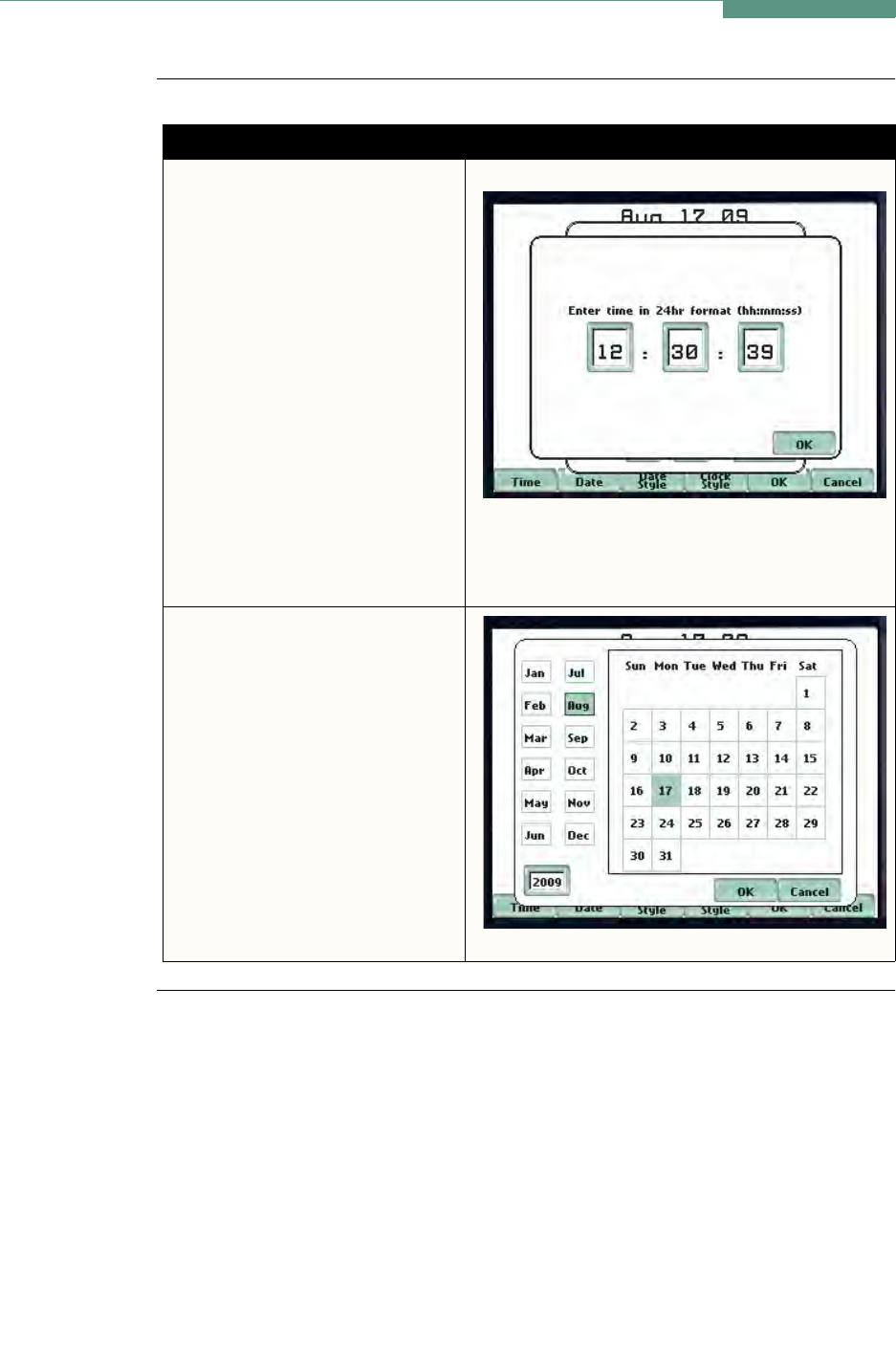
4-4
Time and Date Settings, continued
Time and Date
Display
(continued)
Action... Result...
STEP 2: Press the field
representing hours, minutes, and
seconds to change time settings.
Use the numeric keypad to enter
new time settings. Time should be
entered in a 24-hour format
(example: 13:00:00 for 1:00 PM).
•Press OK to accept changes in
time settings.
•Press Cancel to discard
changes in time settings.
NOTE: Clock time and format
can be changed anytime
following this same procedure.
EP153
STEP 3: Press to select the month,
day, and year. Enter the year
using numbers from the keypad.
•Press OK to accept changes in
date settings.
•Press Cancel to discard
changes in date settings.
NOTE: Date settings and format
can be changed anytime
following this same procedure.
EP154










