Operation Manual
Table Of Contents
- Title Page - Energy Platform User Guide
- Table of Contents
- Chap 1 Getting Started
- Chap 2 Voltage Measurement Cable and Current Probe Connections
- Chap 3 View Real Time Data
- Chap 4 Instrument Settings
- Chap 5 Start Menu
- Chap 6 Advanced Setup Options
- Chap 7 View Event Data
- Chap 8 Reports
- Chap 9 Downloading Events
- Appendix A Optional Accessories
- Appendix B Technical Specifications
- Appendix C Battery Specifications and Replacement Procedure
- Appendix D User Replaceable Parts List
- Appendix E Common Circuit Connections
- Appendix F Event Classification
- Appendix G Energy Platform Menu Structure
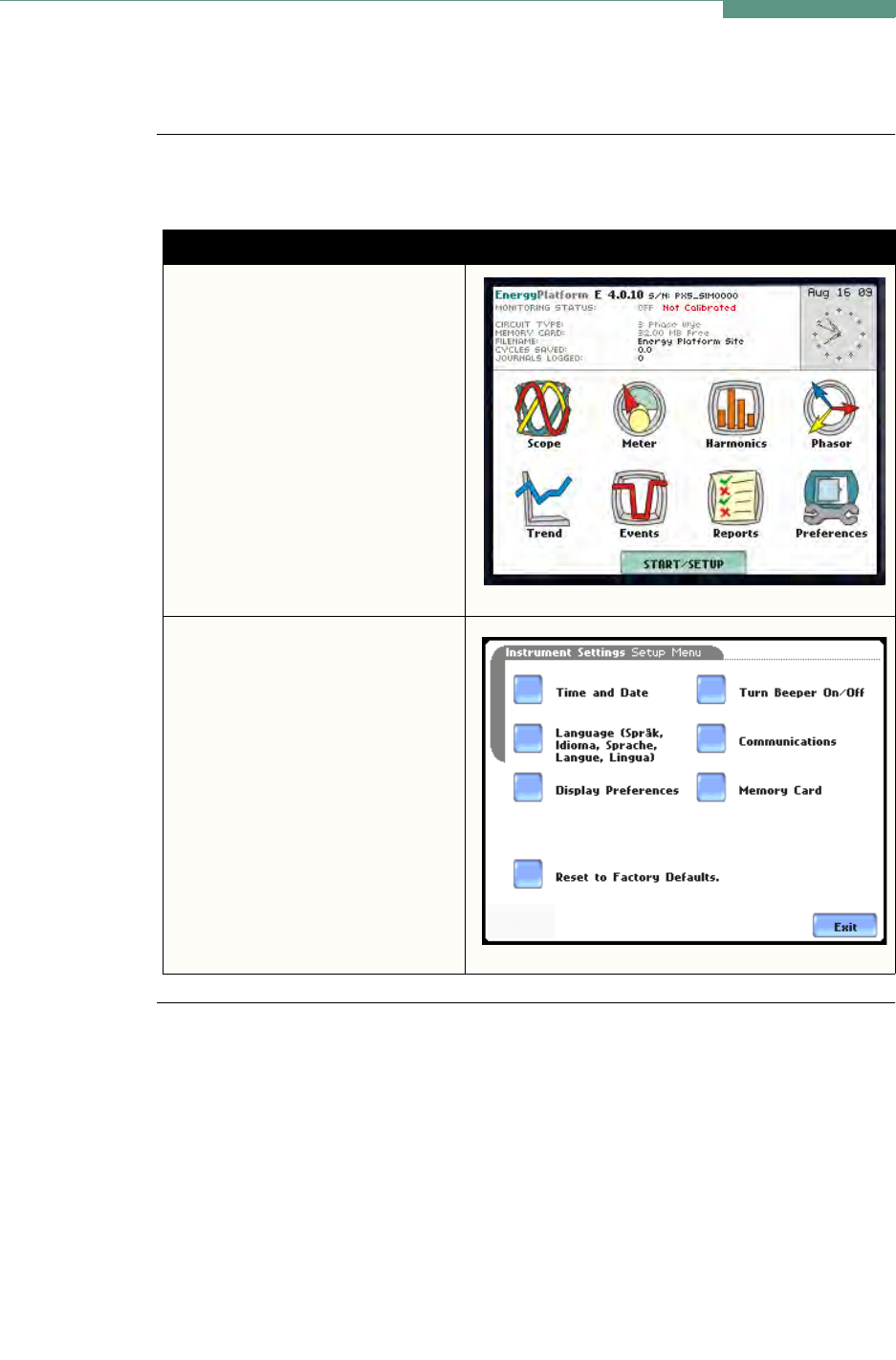
4-2
Access Instrument Settings Menu
Access Instrument Settings Menu
Preferences
menu screen
All functions in this chapter are found under the Instrument Settings menu. Follow
these steps to display the Instrument Settings menu screen.
Action... Result...
STEP 1: Press the Energy
Platform On/Off power button to
turn the unit on. The Home screen
will be displayed.
EP001
STEP 2: Press Preferences. The
Instrument Settings Setup Menu
will be displayed.
MARK151










