Operation Manual
Table Of Contents
- Title Page - Energy Platform User Guide
- Table of Contents
- Chap 1 Getting Started
- Chap 2 Voltage Measurement Cable and Current Probe Connections
- Chap 3 View Real Time Data
- Chap 4 Instrument Settings
- Chap 5 Start Menu
- Chap 6 Advanced Setup Options
- Chap 7 View Event Data
- Chap 8 Reports
- Chap 9 Downloading Events
- Appendix A Optional Accessories
- Appendix B Technical Specifications
- Appendix C Battery Specifications and Replacement Procedure
- Appendix D User Replaceable Parts List
- Appendix E Common Circuit Connections
- Appendix F Event Classification
- Appendix G Energy Platform Menu Structure
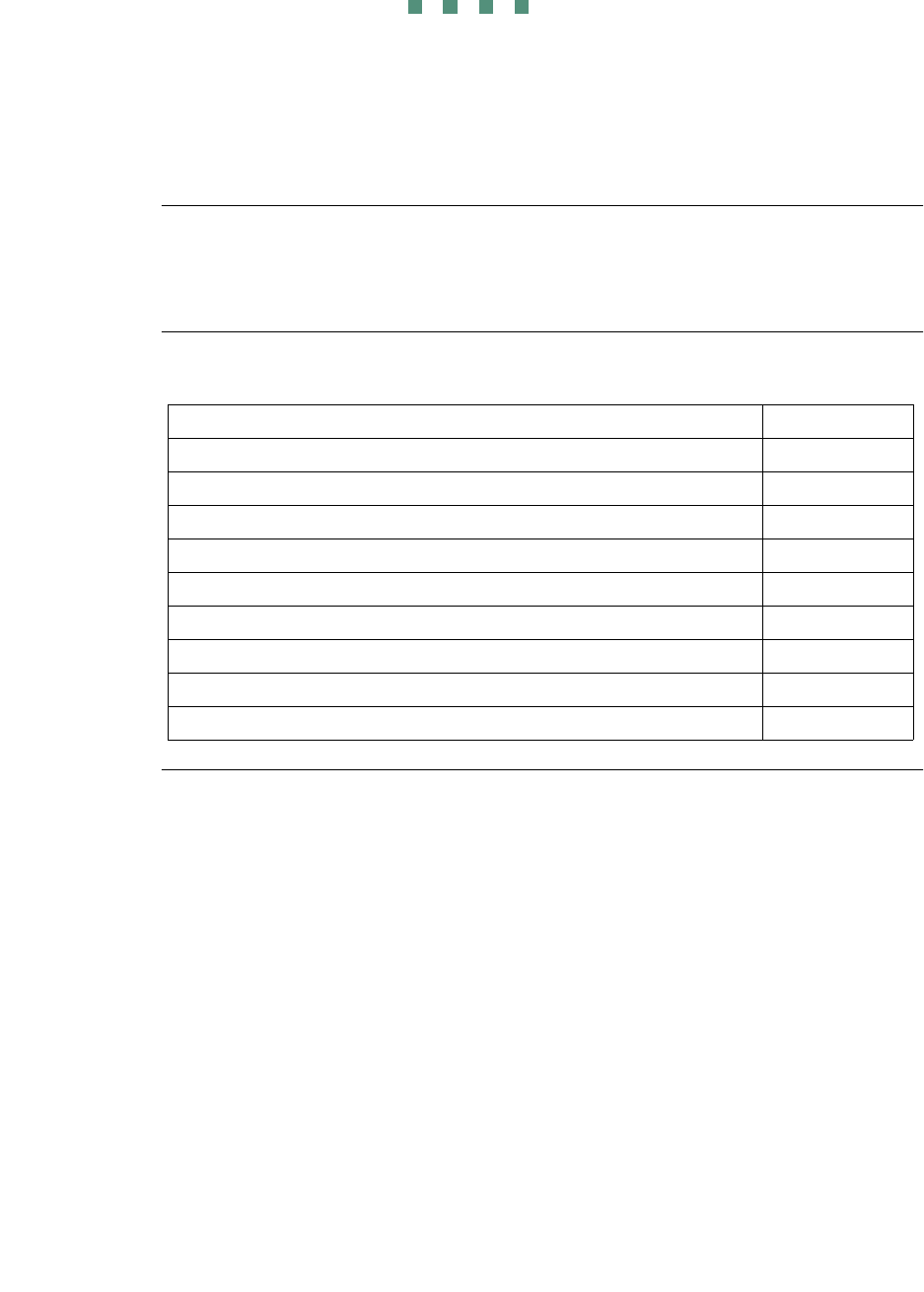
4-1
CHAPTER 4
Instrument Settings
Overview
Introduction
This chapter describes the miscellaneous tasks that users can perform to keep the
Energy Platform running efficiently. These are tasks that users might perform only
occasionally.
In this chapter
The following topics are covered in this chapter.
Topic See Page
Access Instrument Settings Menu 4-2
Time and Date Settings 4-3
Select Language 4-5
Set Display Preferences 4-6
Touch Screen Calibration 4-7
Turn Threshold Beeper On/Off 4-9
Communications 4-10
Data Card 4-12
Reset to Factory Configuration 4-15










