Operation Manual
Table Of Contents
- Title Page - Energy Platform User Guide
- Table of Contents
- Chap 1 Getting Started
- Chap 2 Voltage Measurement Cable and Current Probe Connections
- Chap 3 View Real Time Data
- Chap 4 Instrument Settings
- Chap 5 Start Menu
- Chap 6 Advanced Setup Options
- Chap 7 View Event Data
- Chap 8 Reports
- Chap 9 Downloading Events
- Appendix A Optional Accessories
- Appendix B Technical Specifications
- Appendix C Battery Specifications and Replacement Procedure
- Appendix D User Replaceable Parts List
- Appendix E Common Circuit Connections
- Appendix F Event Classification
- Appendix G Energy Platform Menu Structure
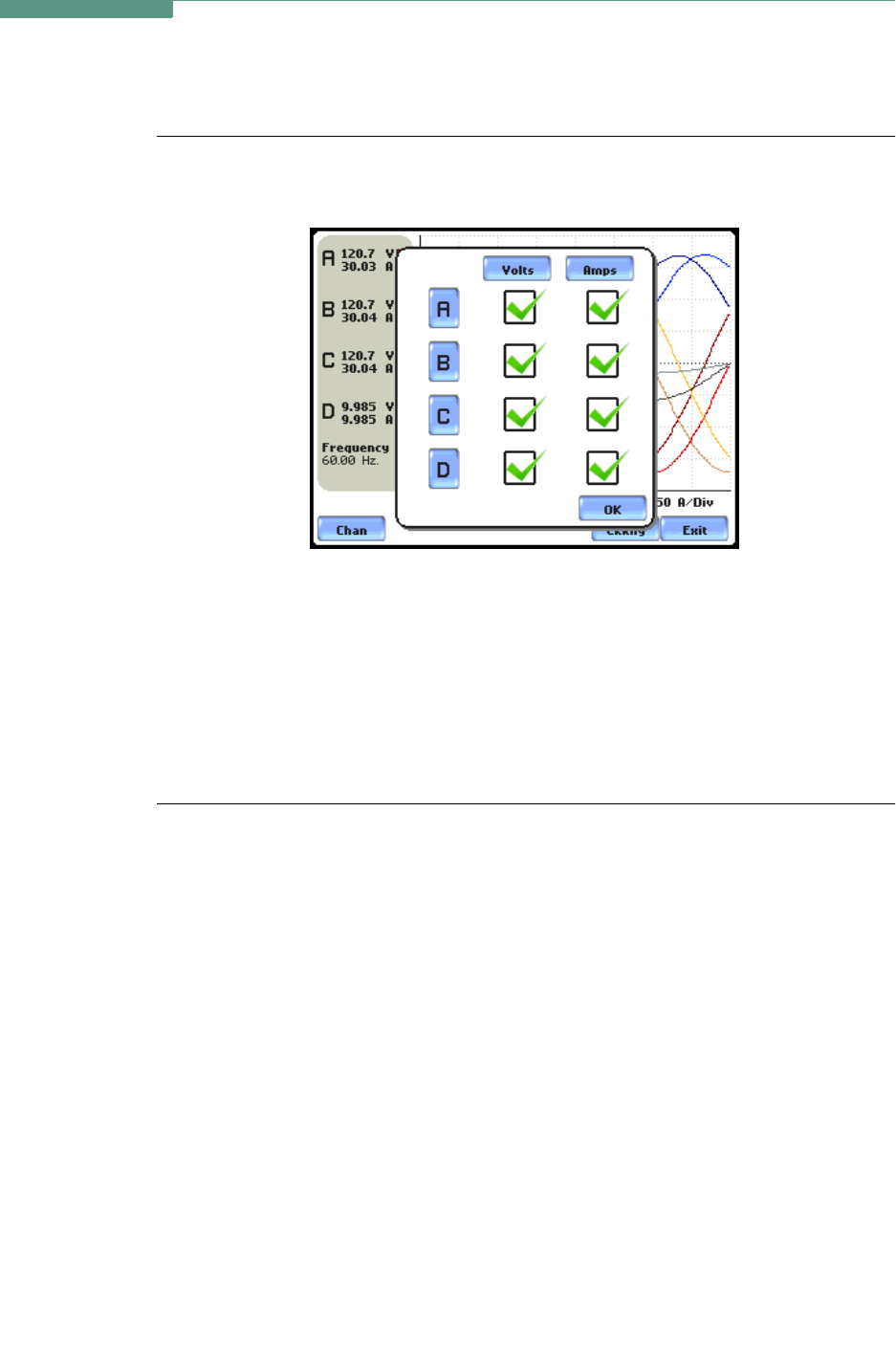
3-3
CH 3/ View Real Time Data
Turning Channels On/Off
Select channels
to display
From the Scope mode screen, press Chan to turn Volts/Amps channel selection on/off.
Any of the following will turn channels on/off:
• Press the desired Volts/Amps channel to turn it on/off.
• Press Volts or Amps button to turn on/off all channels of that parameter.
• Press A, B, C, D to turn on/off both the Volts and Amps for that channel.
Press OK to accept channel selection.
MARK202










