Operation Manual
Table Of Contents
- Title Page - Energy Platform User Guide
- Table of Contents
- Chap 1 Getting Started
- Chap 2 Voltage Measurement Cable and Current Probe Connections
- Chap 3 View Real Time Data
- Chap 4 Instrument Settings
- Chap 5 Start Menu
- Chap 6 Advanced Setup Options
- Chap 7 View Event Data
- Chap 8 Reports
- Chap 9 Downloading Events
- Appendix A Optional Accessories
- Appendix B Technical Specifications
- Appendix C Battery Specifications and Replacement Procedure
- Appendix D User Replaceable Parts List
- Appendix E Common Circuit Connections
- Appendix F Event Classification
- Appendix G Energy Platform Menu Structure
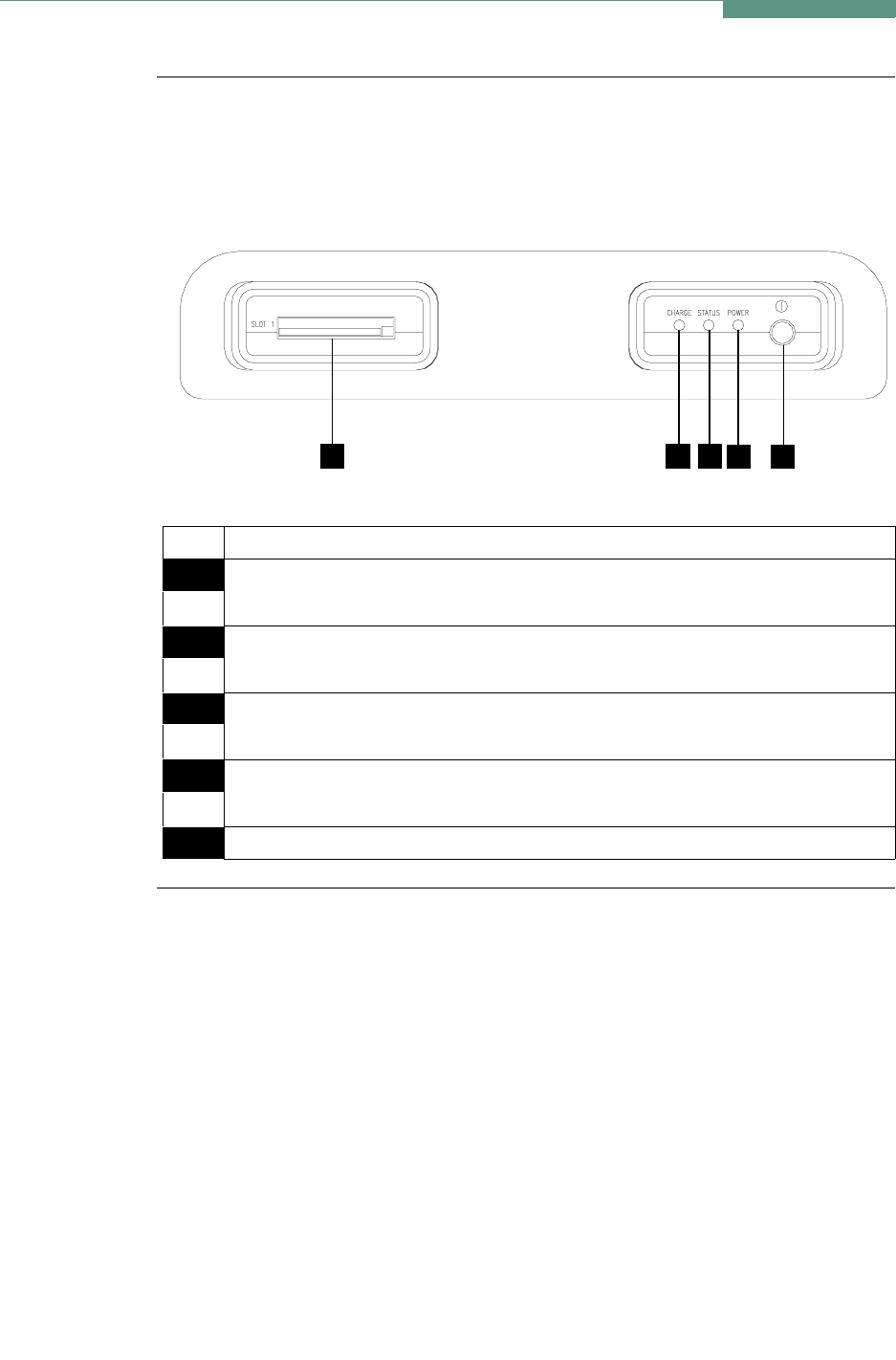
1-8
Energy Platform Controls, Indicators, and Connectors, continued
Bottom view
The bottom view features a slot to hold the data card.
The bottom also features LED indicators and the On/Off power button. See below for
descriptions of the data card slot, indicators, and power button.
Parts table
Part Function
1 Data Card Slot. Holds and connects data card to internal circuitry. Eject data
card by pushing data card release.
2 Battery Charge Indicator. LED will light steadily while battery is fast
charging and blink when fully charged.
3 Status Indicator. LED will light steadily when abnormal condition is detected.
The unit is operating normally when light is off.
4 Power Indicator. LED will blink in a heartbeat fashion (once per second) when
the unit is operating normally.
5 On/Off Power Button. Push for on, push for off.
1 2 4 53










