Operation Manual
Table Of Contents
- Title Page - Energy Platform User Guide
- Table of Contents
- Chap 1 Getting Started
- Chap 2 Voltage Measurement Cable and Current Probe Connections
- Chap 3 View Real Time Data
- Chap 4 Instrument Settings
- Chap 5 Start Menu
- Chap 6 Advanced Setup Options
- Chap 7 View Event Data
- Chap 8 Reports
- Chap 9 Downloading Events
- Appendix A Optional Accessories
- Appendix B Technical Specifications
- Appendix C Battery Specifications and Replacement Procedure
- Appendix D User Replaceable Parts List
- Appendix E Common Circuit Connections
- Appendix F Event Classification
- Appendix G Energy Platform Menu Structure
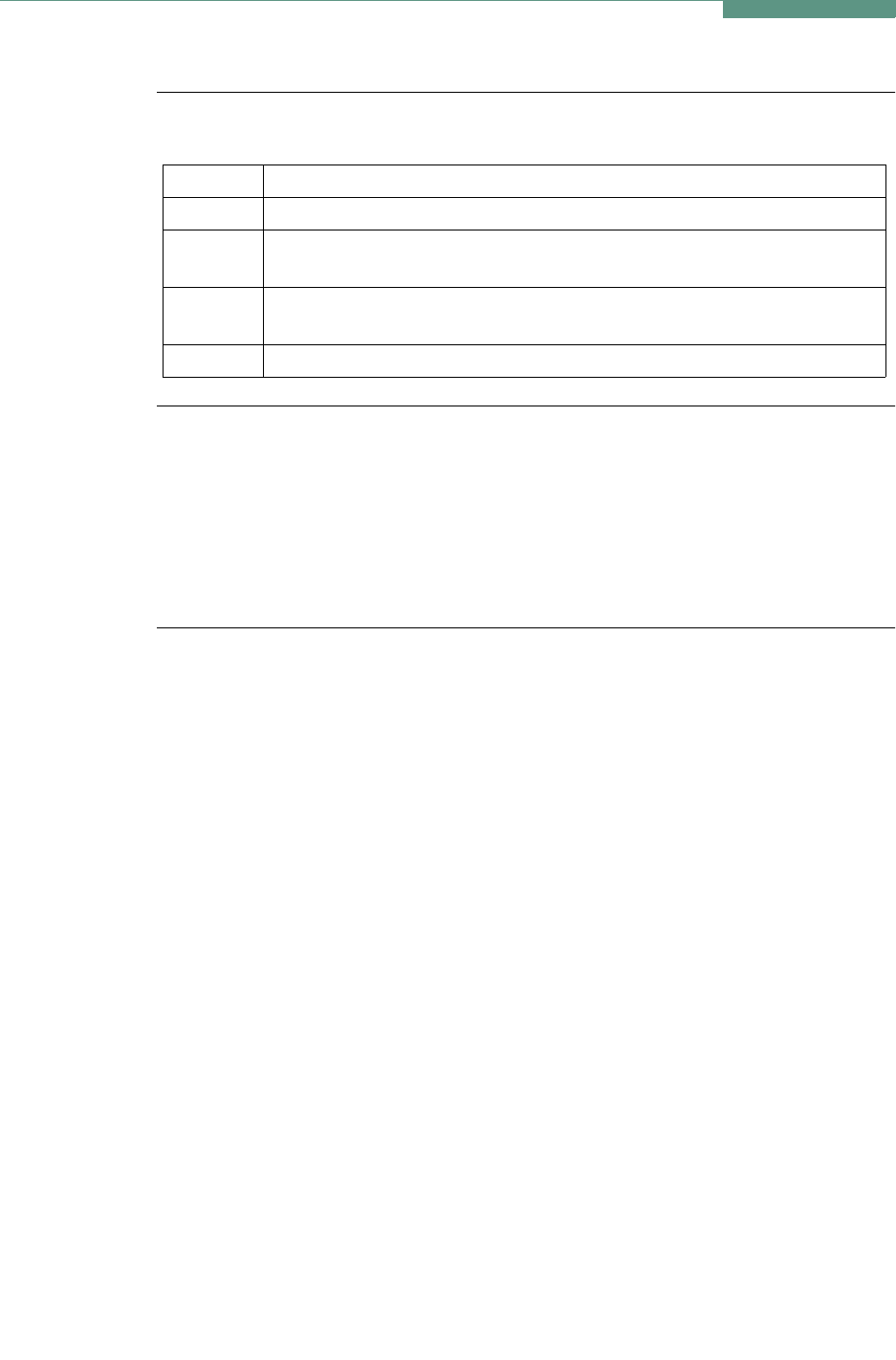
E-14
Connecting to a Potential Transformer
Procedure
Follow these steps to connect voltage probes to a potential transformer.
Scale factor
The scale factor of the PT must be accounted for in making accurate voltage
measurements. Because the monitored output voltage of the PT is stepped-down
(divided) from the original voltage, this ratio must be stepped-up (multiplied) by the
Energy Platform when voltage computations are performed. The PT scale factor is
usually mounted on the PT assembly and is entered into the Energy Platform on the
scale factors screen (refer to page 5-10). Refer to the PT manufacturer’s literature for
the scale factor for the device you are using.
Step Action
1 Turn off power to the PT.
2 Connect the colored voltage probes to the channel inputs on the Energy
Platform top panel.
3 Connect the colored voltage probes to the PT’s connections in
accordance with the manufacturer’s instructions.
4 Turn on power to the PT.










