Operation Manual
Table Of Contents
- Title Page - Energy Platform User Guide
- Table of Contents
- Chap 1 Getting Started
- Chap 2 Voltage Measurement Cable and Current Probe Connections
- Chap 3 View Real Time Data
- Chap 4 Instrument Settings
- Chap 5 Start Menu
- Chap 6 Advanced Setup Options
- Chap 7 View Event Data
- Chap 8 Reports
- Chap 9 Downloading Events
- Appendix A Optional Accessories
- Appendix B Technical Specifications
- Appendix C Battery Specifications and Replacement Procedure
- Appendix D User Replaceable Parts List
- Appendix E Common Circuit Connections
- Appendix F Event Classification
- Appendix G Energy Platform Menu Structure
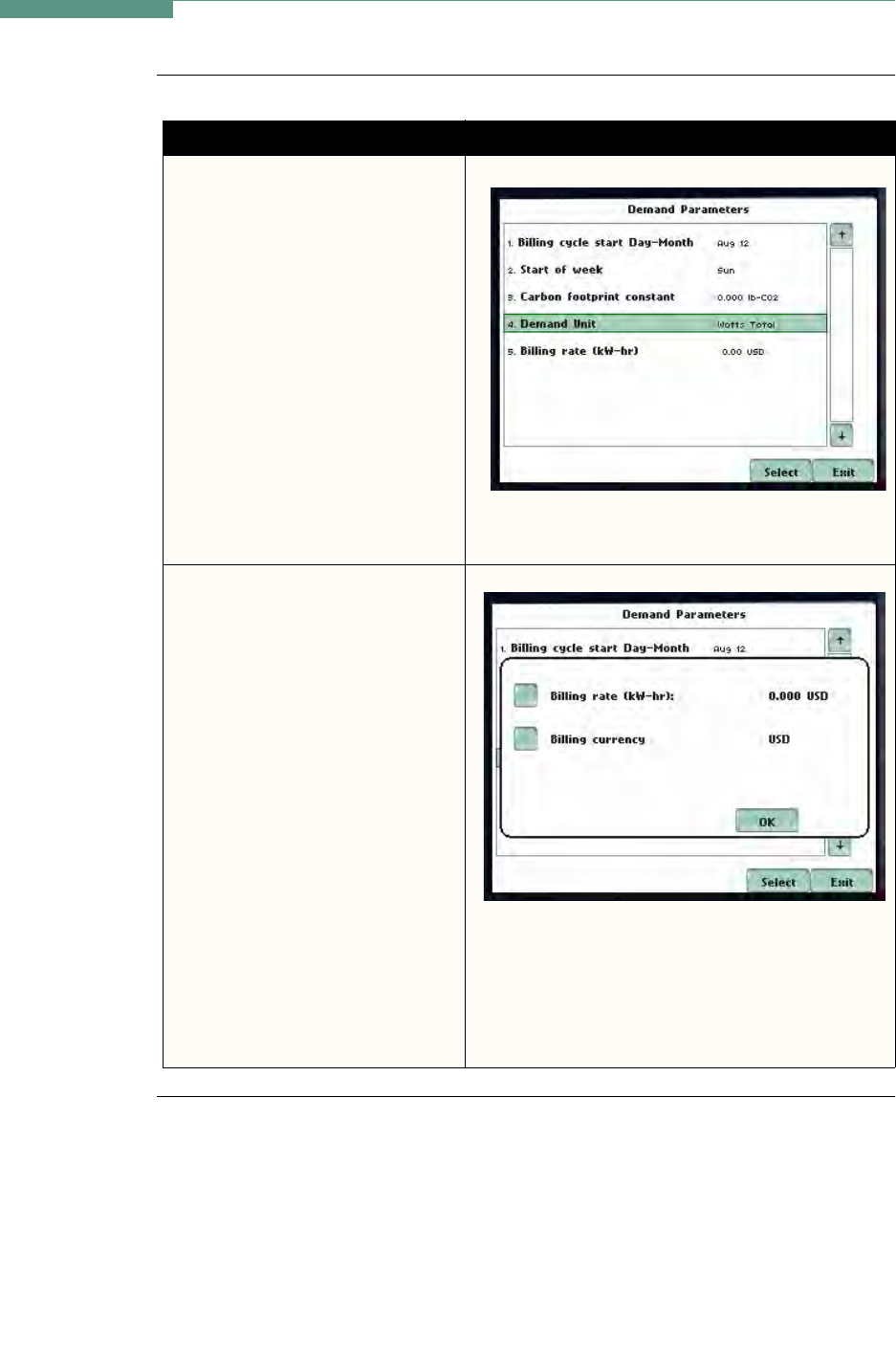
6-7
CH 6/ Advanced Setup Options
Demand
parameter setup
(continued)
Action... Result...
STEP 5: Use Demand Unit to set
the unit of measure for demand
energy.
•Press Demand Unit to display
the following selection values:
Watts Total, VA Total, VAR
Total.
•Press OK to accept changes in
parameter settings.
•Press Cancel to retain previous
setting and return to Demand
Parameters screen.
EP112_206
STEP 6: Use Billing Rate to
determine the rate and currency
that the instrument will use to
calculate utility costs.
•Press Billing Rate to calculate
the amount it costs to consume
electricity measured in kW-hr.
•Press the Currency button
repeatedly to display the
following selection values: US
dollar, Euro dollar.
•Press OK to accept changes in
billing rate settings.
•Press Cancel to retain previous
setting and return to Demand
Parameters screen.
EP112_209










