Operation Manual
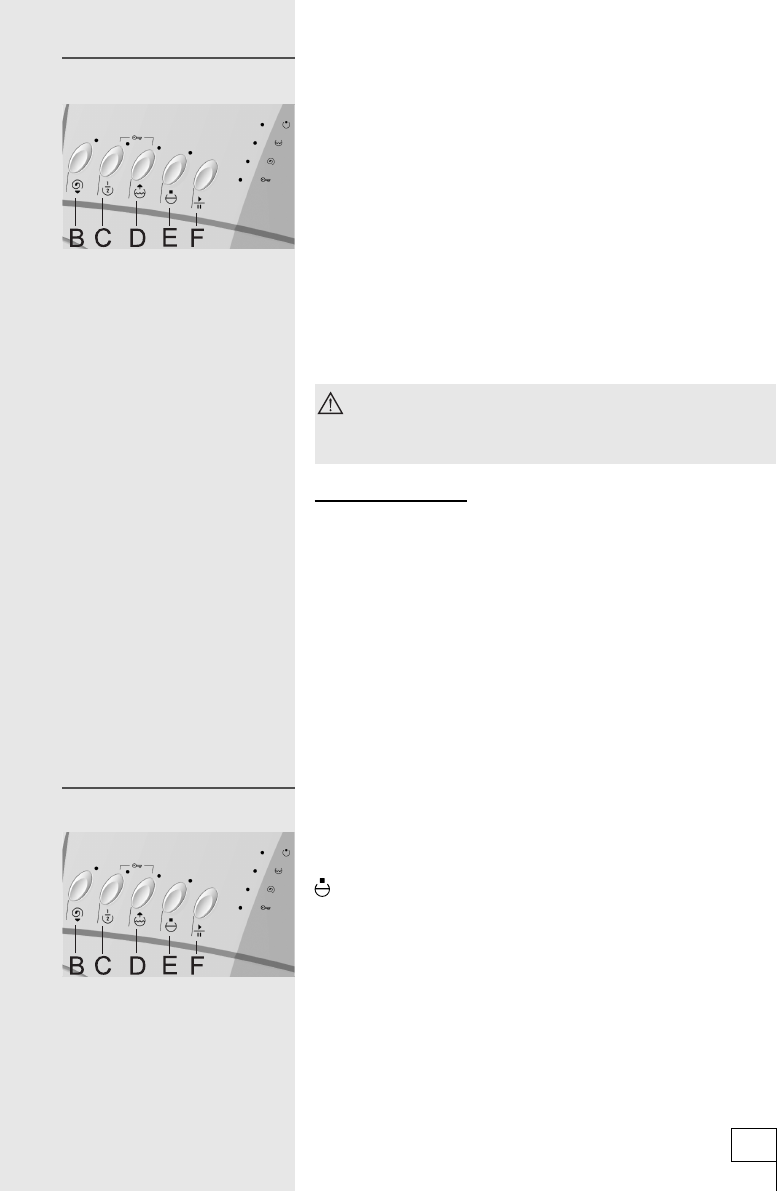
141373
• Push the START button (F). Sound signal confi rms the start, the
LED indicating particular washing stages stops fl ashing. The
machine starts operating after a few seconds. If the door is not
properly closed after starting the operation, the washing stage
indicator LED starts fl ashing again after a few seconds. When
you close the door, the machine initiates the selected program.
• As each washing stage is completed the relevant washing stage
indicator LED goes off and the subsequent one goes on.
• In case you would like to alter the washing program after the
initiated washing operation, turn the program selector for one
second to the position “0”, followed by the selection of a new
program. Switching the machine off deletes any previously
selected additional functions(i.e. Pump stop), so they have to be
reactivated.
Upon switching OFF, all additional pre-selected
functions are deleted; therefore they must be switched-
ON again.
- End of operation
Flashing LED’s for particular washing stages indicate that the
program was completed.
• Sound signal indicates that you may now open the door of the
machine.
• Extract the laundry from the drum and remove any alien objects
from the door gasket.
• Leave the door ajar to allow the interior to dry.
• Close the water inlet faucet.
• Switch the machine off by turning the program selector to
position “0”.
• Pull the power lead from th
e socket and cut the power supply
from the mains.
• By the user
Selecting PUMP STOP function
Program is stopped when it comes to the PUMP STOP stage
(drum door remains closed all the time). Indicator LED above
the knob (E) starts fl ashing. Washing procedure is continued by
pressing the START knob (F).
Own (physical) interruption
You may stop the program by turning the program selector to the
position “0”. If there is water in the drum select one of additional
programs (pumping, spinning) to empty the water and terminate
the program.
Start the operationStart the operation
InterruptionsInterruptions
13










