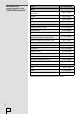Operation Manual
142519
Setting the language
Default language setting is English.
To enter the language setting menu, press the
symbol.
Use arrows
to select the language
Confi rm language selection by pressing the
. symbol. For a
brief moment the display reads
»language selected«.
Press
to cancel selection and return to the master menu.
Setting the date
To enter the date setting menu, press the symbol.
Press the 1. digit to activate the day setting menu.
Press the 2. digit to activate the month setting menu.
Press the 3. digit to activate the year setting menu.
Use arrows
to change the date. Confi rm the setting by
pressing the
symbol. For a brief moment the display reads
»date set«.
Press
to cancel selection and return to the master menu.
Clock setting
To enter the date setting menu, press the symbol.
Press the 1. digit to activate the hour setting menu.
Press the 1. digit to activate the minute setting menu. Use arrows
to change the hours and minutes. Confi rm the setting by
pressing the
symbol. For a brief moment the display reads
»clock set«.
Press
to cancel selection and return to the master menu.
When the clock is set, the current time of day is displayed in the
master menu screen in the top
right corner.
Screen saver setting
Press the symbol to enter the screen saver menu (selection
options).
Use arrows
to select the screen saver. Confi rm the setting
by pressing the
symbol. For a
brief moment the display reads »screen saver selected«.
Press
to cancel selection and return to the master menu.
Sound setting
Press the symbol to enter the sound setting menu. Use
arrows
to select the type of sound and alarm tone. You
can select the key sound (with or without beep) and alarm sound
(beep, voice alarm in different languages, or no sound). Confi rm
the setting by pressing the
symbol.
Press
to cancel selection and return to the master menu.
13