Manual
Table Of Contents
- Getting the Most from Your Google Search Appliance
- Contents
- Introduction
- Planning
- Setting Up
- Crawling and Indexing
- Search Experience
- Using Features to Enhance the Search Experience
- Using Front Ends
- Forcing Specific Documents to the Top of Search Results
- Suggesting Alternative Search Terms along with Results
- Grouping Search Results by Topic
- Providing Options for Navigating Search Results
- Displaying Expert Profiles with Search Results
- Providing Real-Time Connectivity to Business Applications
- Integrating Personal Content from Google Apps
- Restricting Search Results
- Controlling Automatic Searching of Synonyms
- Influencing Results Rankings
- Segmenting the Index
- Providing User Results
- Enabling User Alerts
- Displaying Translations of Search Results
- Showing Document Previews in Search Results
- Customizing the User Interface
- Collecting Metrics about User Clicks
- Essentials
- Using the Admin Console
- Using Language Options
- Extending Universal Search
- Monitoring a Search Appliance
- Getting Help
- Quick Reference
- Index
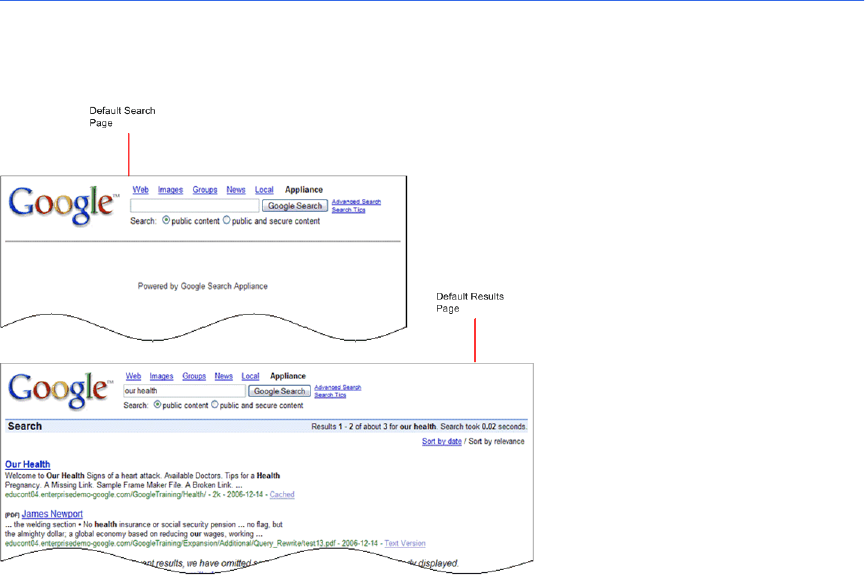
Google Search Appliance: Getting the Most from Your Google Search Appliance Search Experience 54
• Refeed content feed data sources
• Resync content from databases
If you upgrade to 7.0 from an older version, your content must be recrawled, resync'd or refed after
enabling this feature to get document previews.
Learn More About Document Previews
For complete information about providing document previews, click Help Center > Serving >
Document Preview Module in the Admin Console.
Customizing the User Interface
The Google Search Appliance offers a default user interface that is simple and intuitive, like Google.com.
The following figure illustrates the default search and results pages.
A Google Search Appliance user interface is associated with a single front end (see “Using Front Ends” on
page 32). The search appliance has a default front end, which uses the default user interface. You can
use the default user interface without any customization. However, a search appliance can have
multiple front ends, each with its own, customized user interface.
For example, you can customize a front end by making changes that reflect your organization’s visual
identity, such as by using your logo and your color scheme. Other types of changes that you can make to
the user interface include:
• Changing the font face
• Adding a header and footer
• Adding a menu to search by collection










