Manual
Table Of Contents
- Getting the Most from Your Google Search Appliance
- Contents
- Introduction
- Planning
- Setting Up
- Crawling and Indexing
- Search Experience
- Using Features to Enhance the Search Experience
- Using Front Ends
- Forcing Specific Documents to the Top of Search Results
- Suggesting Alternative Search Terms along with Results
- Grouping Search Results by Topic
- Providing Options for Navigating Search Results
- Displaying Expert Profiles with Search Results
- Providing Real-Time Connectivity to Business Applications
- Integrating Personal Content from Google Apps
- Restricting Search Results
- Controlling Automatic Searching of Synonyms
- Influencing Results Rankings
- Segmenting the Index
- Providing User Results
- Enabling User Alerts
- Displaying Translations of Search Results
- Showing Document Previews in Search Results
- Customizing the User Interface
- Collecting Metrics about User Clicks
- Essentials
- Using the Admin Console
- Using Language Options
- Extending Universal Search
- Monitoring a Search Appliance
- Getting Help
- Quick Reference
- Index
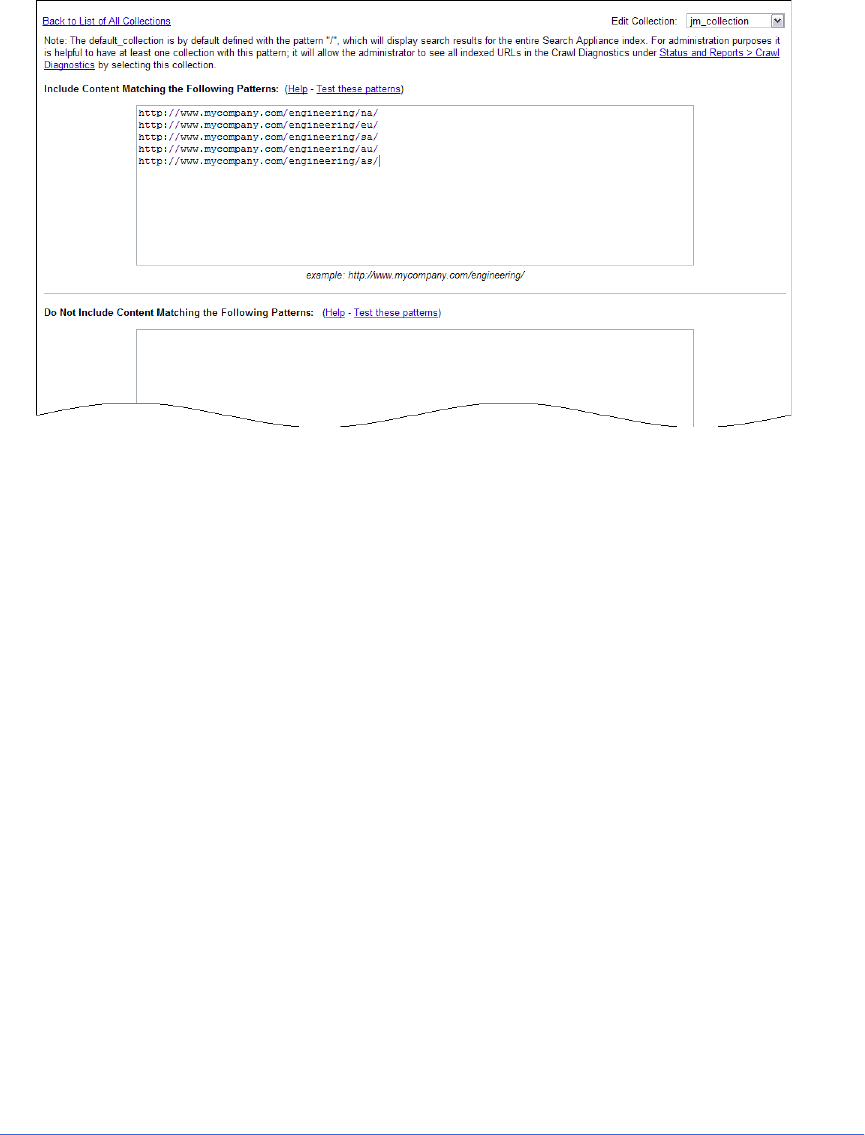
Google Search Appliance: Getting the Most from Your Google Search Appliance Search Experience 50
Set up a collection by performing the following steps with the Admin Console:
1. Providing a name on the Crawl and Index > Collections page, shown in the following figure.
2. Entering the URL patterns you want to include in the collection, as well as URLs that you don’t want
to include.
3. Saving the collection.
Before you add a pull-down menu for searching by collection, you must choose a front end where you
want to implement it. Add a collection menu by performing the following steps:
1. Creating or choosing a front end for the menu on the Serving > Front Ends page.
2. Adding a collection menu by using either the Page Layout Helper (see “Using the Page Layout
Helper” on page 56) or the XSLT Stylesheet Editor (see “Using the XSLT Stylesheet Editor” on
page 57) on the Serving > Front Ends >Output Format page.
3. Saving the page layout.
Learn More about Collections
For in-depth information about setting up and using collections, refer to the following topics in Google
Search Appliance documentation:
• “Using Collections with Front Ends” in Creating the Search Experience
• “Adding a Menu to Search by Collection” in Creating the Search Experience
Providing User Results
You can give users the capability of enhancing the search experience collaboratively by adding search
results for certain keyword searches. User results appear for the specified keyword searches on the
search results page of a specific front end, as shown in the following figure.










