Manual
Table Of Contents
- Getting the Most from Your Google Search Appliance
- Contents
- Introduction
- Planning
- Setting Up
- Crawling and Indexing
- Search Experience
- Using Features to Enhance the Search Experience
- Using Front Ends
- Forcing Specific Documents to the Top of Search Results
- Suggesting Alternative Search Terms along with Results
- Grouping Search Results by Topic
- Providing Options for Navigating Search Results
- Displaying Expert Profiles with Search Results
- Providing Real-Time Connectivity to Business Applications
- Integrating Personal Content from Google Apps
- Restricting Search Results
- Controlling Automatic Searching of Synonyms
- Influencing Results Rankings
- Segmenting the Index
- Providing User Results
- Enabling User Alerts
- Displaying Translations of Search Results
- Showing Document Previews in Search Results
- Customizing the User Interface
- Collecting Metrics about User Clicks
- Essentials
- Using the Admin Console
- Using Language Options
- Extending Universal Search
- Monitoring a Search Appliance
- Getting Help
- Quick Reference
- Index
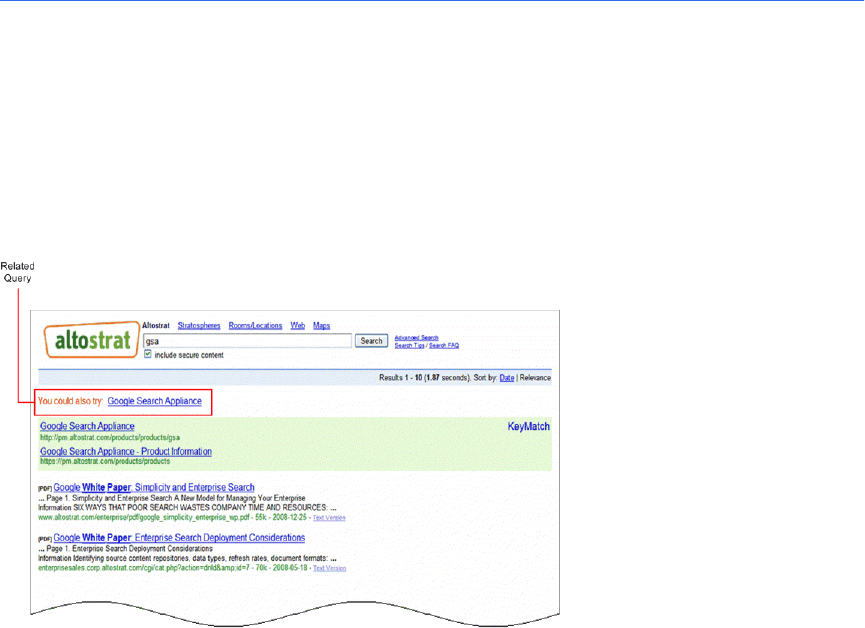
Google Search Appliance: Getting the Most from Your Google Search Appliance Search Experience 35
Suggesting Alternative Search Terms along
with Results
The Google Search Appliance can suggest alternative search terms to users for their original keyword
searches with its related queries feature. When users search with that term, the search appliance always
presents the related query at the top of the search results. When a user clicks the related query, the
search appliance runs the search again and returns additional results.
For example, suppose some of Altostrat’s content contains official names, such as “Google Search
Appliance,” as well as informal terms, such as “gsa,” for the same products. Users might use either
official product names or informal terms when they perform searches. To help users find all relevant
documents and not miss any, you can provide a related query, as shown in the following figure.
You also might consider using related queries to suggest your own product names and company-
specific acronyms or terminology.
Because a related query is specific to a front end, you can aim a related query at a specific group of
users.
Setting Up Related Queries
Set up a related query by performing the following steps with the Admin Console:
1. Creating or choosing a front end for the related query on the Serving > Front Ends page.










