Manual
Table Of Contents
- Getting the Most from Your Google Search Appliance
- Contents
- Introduction
- Planning
- Setting Up
- Crawling and Indexing
- Search Experience
- Using Features to Enhance the Search Experience
- Using Front Ends
- Forcing Specific Documents to the Top of Search Results
- Suggesting Alternative Search Terms along with Results
- Grouping Search Results by Topic
- Providing Options for Navigating Search Results
- Displaying Expert Profiles with Search Results
- Providing Real-Time Connectivity to Business Applications
- Integrating Personal Content from Google Apps
- Restricting Search Results
- Controlling Automatic Searching of Synonyms
- Influencing Results Rankings
- Segmenting the Index
- Providing User Results
- Enabling User Alerts
- Displaying Translations of Search Results
- Showing Document Previews in Search Results
- Customizing the User Interface
- Collecting Metrics about User Clicks
- Essentials
- Using the Admin Console
- Using Language Options
- Extending Universal Search
- Monitoring a Search Appliance
- Getting Help
- Quick Reference
- Index
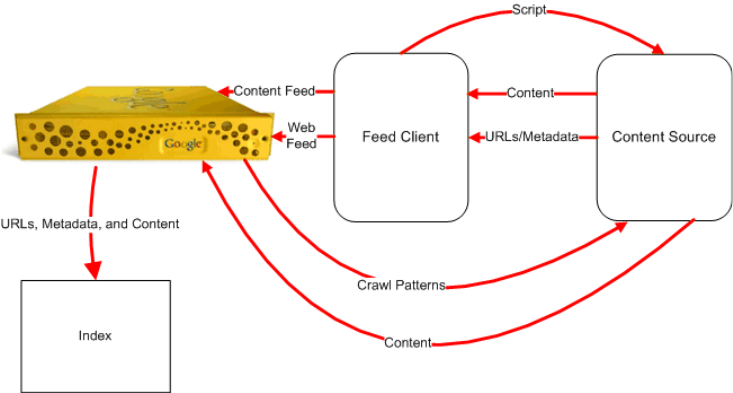
Google Search Appliance: Getting the Most from Your Google Search Appliance Crawling and Indexing 25
The following figure provides an overview of indexing hard-to-find content by using feeds.
Pushing a Feed to the Search Appliance
To push a content feed to the search appliance, you must provide the following components:
• Feed—An XML document that tells the search appliance about the contents that you want to push
• Feed client—An application or web page that pushes the feed to a feeder process on the search
appliance
You can use one of the feed clients described in the Feeds Protocol Developer’s Guide or write your own.
For information about writing a feed client, refer to “Writing Applications with the Feeds Protocol” on
page 66.
URL Patterns and Trusted IP lists that you define with the Admin Console ensure that your index only
lists content from desirable sources. When pushing URLs with a feed, you must verify that the Admin
Console will accept the feed and allow your content through to the index. For a feed to succeed, it must
be fed from a trusted IP address and at least one URL in the feed must pass the rules defined on the
Admin Console.
Push a content feed to the search appliance by performing the following steps:
1. Adding the URL for the document defined in the Feed Client to crawl patterns by using the Crawl
and Index > Crawl URLs page. URLs specified in the feed will only be crawled if they pass through
the patterns specified on the Crawl and Index > Crawl URLs page.










