Manual
Table Of Contents
- Getting the Most from Your Google Search Appliance
- Contents
- Introduction
- Planning
- Setting Up
- Crawling and Indexing
- Search Experience
- Using Features to Enhance the Search Experience
- Using Front Ends
- Forcing Specific Documents to the Top of Search Results
- Suggesting Alternative Search Terms along with Results
- Grouping Search Results by Topic
- Providing Options for Navigating Search Results
- Displaying Expert Profiles with Search Results
- Providing Real-Time Connectivity to Business Applications
- Integrating Personal Content from Google Apps
- Restricting Search Results
- Controlling Automatic Searching of Synonyms
- Influencing Results Rankings
- Segmenting the Index
- Providing User Results
- Enabling User Alerts
- Displaying Translations of Search Results
- Showing Document Previews in Search Results
- Customizing the User Interface
- Collecting Metrics about User Clicks
- Essentials
- Using the Admin Console
- Using Language Options
- Extending Universal Search
- Monitoring a Search Appliance
- Getting Help
- Quick Reference
- Index
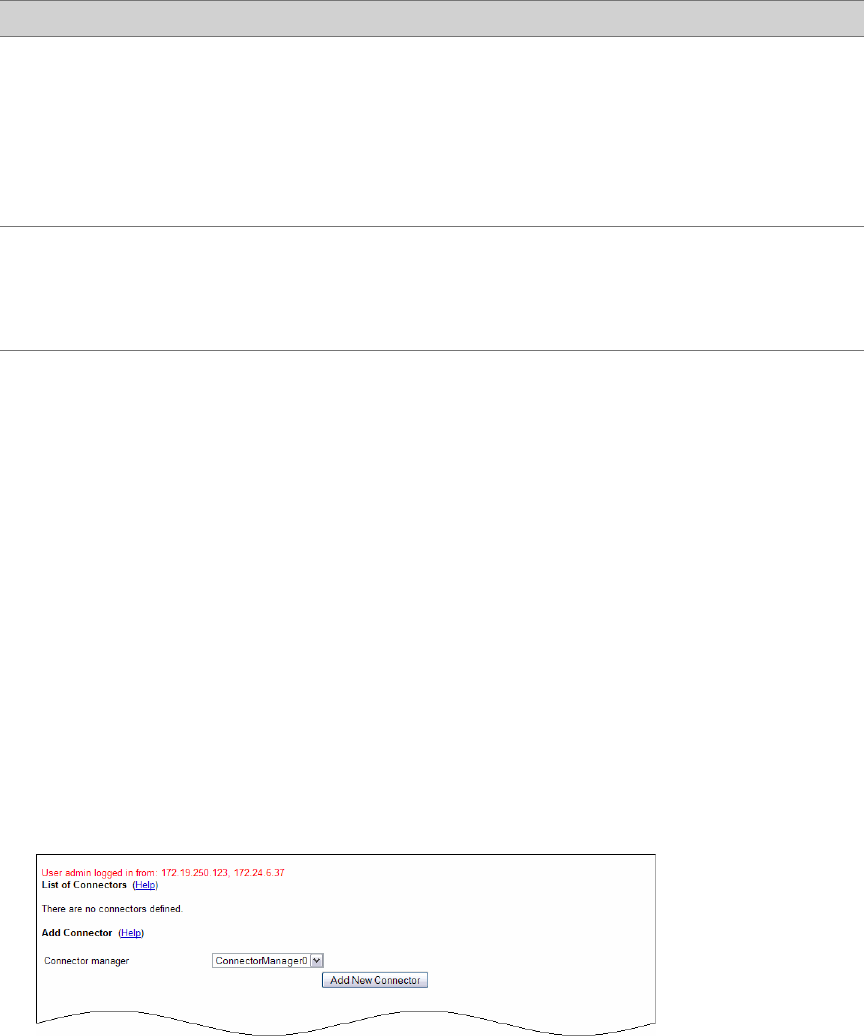
Google Search Appliance: Getting the Most from Your Google Search Appliance Crawling and Indexing 23
Obtaining the Connector Manager and Connectors
To run a connector, you need the software for the connector manager and the connector. The following
table lists methods for obtaining the software components that you need to use connectors, as well as
the support provided for each component.
Configuring a Connector
Before you configure a connector, install the following software components:
• The appropriate Java Development Kit (JDK) for the content management system
• Apache Tomcat
• Native client libraries required by the content management system
The specific process that you follow for configuring a connector depends on the type of connector.
Generally, you can configure a connector by performing the following steps:
1. Installing a connector on a host running Apache Tomcat.
2. Registering a connector manager by using the Connector Administration > Connector Managers
page in the Admin Console.
3. Adding a connector by using the Connector Administration > Connectors page, shown in the
following figure.
4. Configuring crawl patterns by using the Crawl and Index > Crawl URLs page.
5. If required by the connector, configuring feeds by using the Crawl and Index > Feeds page.
Component Obtain by Support
Source code for the
connector manager and
connectors
Download the code from
the Google Enterprise
Connector Manager
project (http://
code.google.com/p/
google-enterprise-
connector-manager/).
The open-source software is for the
development of third-party connectors.
Developers using the resources provided in
this project can create connectors for
virtually any type of document-based
repository. Google does not support the
open-source software or changes you make
to the open-source software.
An installer package that
deploys Apache Tomcat,
a connector manager,
and a particular
connector type
Download the package
from Google Enterprise
Support web site.
Google supports the installer and the
software packaged with the installer.










