Manual
Table Of Contents
- Getting the Most from Your Google Search Appliance
- Contents
- Introduction
- Planning
- Setting Up
- Crawling and Indexing
- Search Experience
- Using Features to Enhance the Search Experience
- Using Front Ends
- Forcing Specific Documents to the Top of Search Results
- Suggesting Alternative Search Terms along with Results
- Grouping Search Results by Topic
- Providing Options for Navigating Search Results
- Displaying Expert Profiles with Search Results
- Providing Real-Time Connectivity to Business Applications
- Integrating Personal Content from Google Apps
- Restricting Search Results
- Controlling Automatic Searching of Synonyms
- Influencing Results Rankings
- Segmenting the Index
- Providing User Results
- Enabling User Alerts
- Displaying Translations of Search Results
- Showing Document Previews in Search Results
- Customizing the User Interface
- Collecting Metrics about User Clicks
- Essentials
- Using the Admin Console
- Using Language Options
- Extending Universal Search
- Monitoring a Search Appliance
- Getting Help
- Quick Reference
- Index
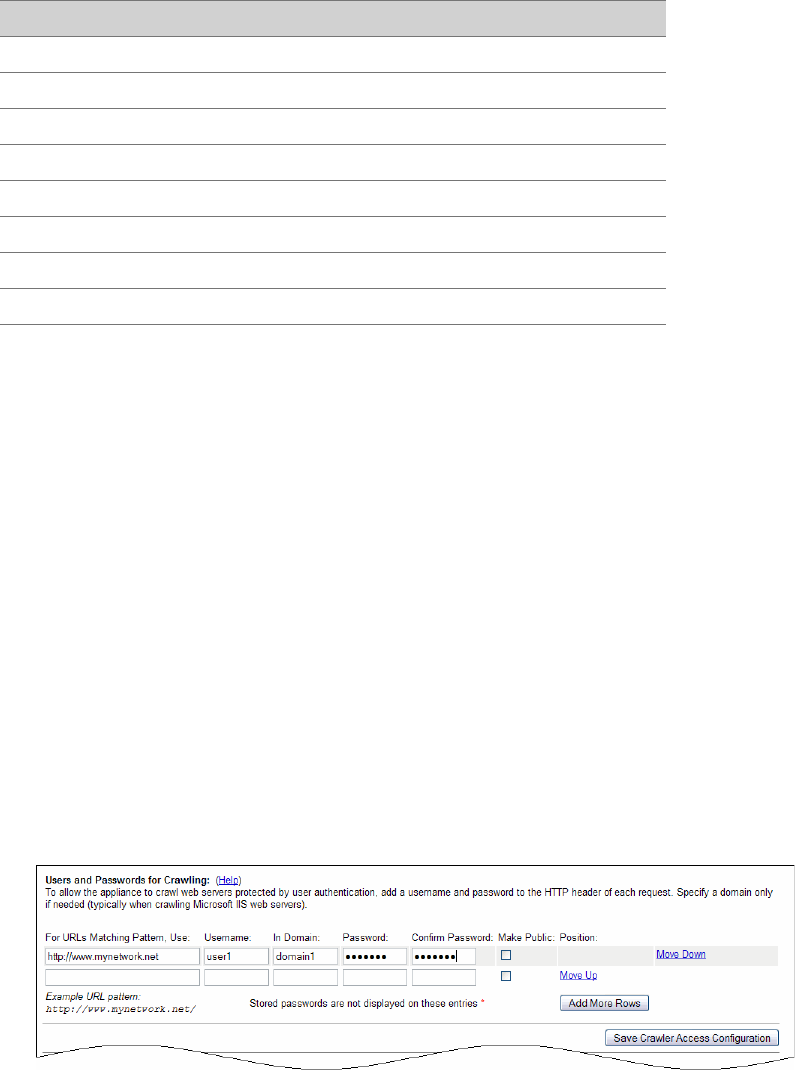
Google Search Appliance: Getting the Most from Your Google Search Appliance Crawling and Indexing 19
The following table lists the access-control methods that the search appliance supports and whether
the methods are supported for crawl, serve, or both.
Configuring Crawl of Controlled-Access Content
If the content files you want crawled and indexed are in a location that requires a login, create a special
user account on your network for the search appliance. When you configure crawl on the Admin
Console, provide the user name and password for that account. The search appliance presents those
credentials before crawling files in that location.
Configure a search appliance to crawl controlled-access content by performing the following steps with
the Admin Console:
1. Configuring the crawl as described in “Configuring Crawl of Public Content” on page 17, but also
providing the search appliance with URL patterns that match the controlled content.
2. Specifying access credentials for each URL pattern by using the appropriate Admin Console pages.
The means by which you provide these credentials is different for each kind of authentication:
• For HTTP Basic and NTLM HTTP, use the Crawl and Index > Crawler Access page
• For HTTPS web sites, the search appliance uses a serving certificate as a client certificate when
crawling. Upload a new certificate by using the Administration > Certificate Authorities page
The following figure shows the Crawl and Index > Crawler Access page.
Method Crawl Serve
HTTP Basic X X
NTLM HTTP X X
LDAP (Lightweight Directory Access Protocol) X
Forms Authentication X X
x.509 Certificates X X
Integrated Windows Authentication/Kerberos X X
SAML Service Provider Interfaces (SPIs) X
Connectors X X










