Instruction Manual
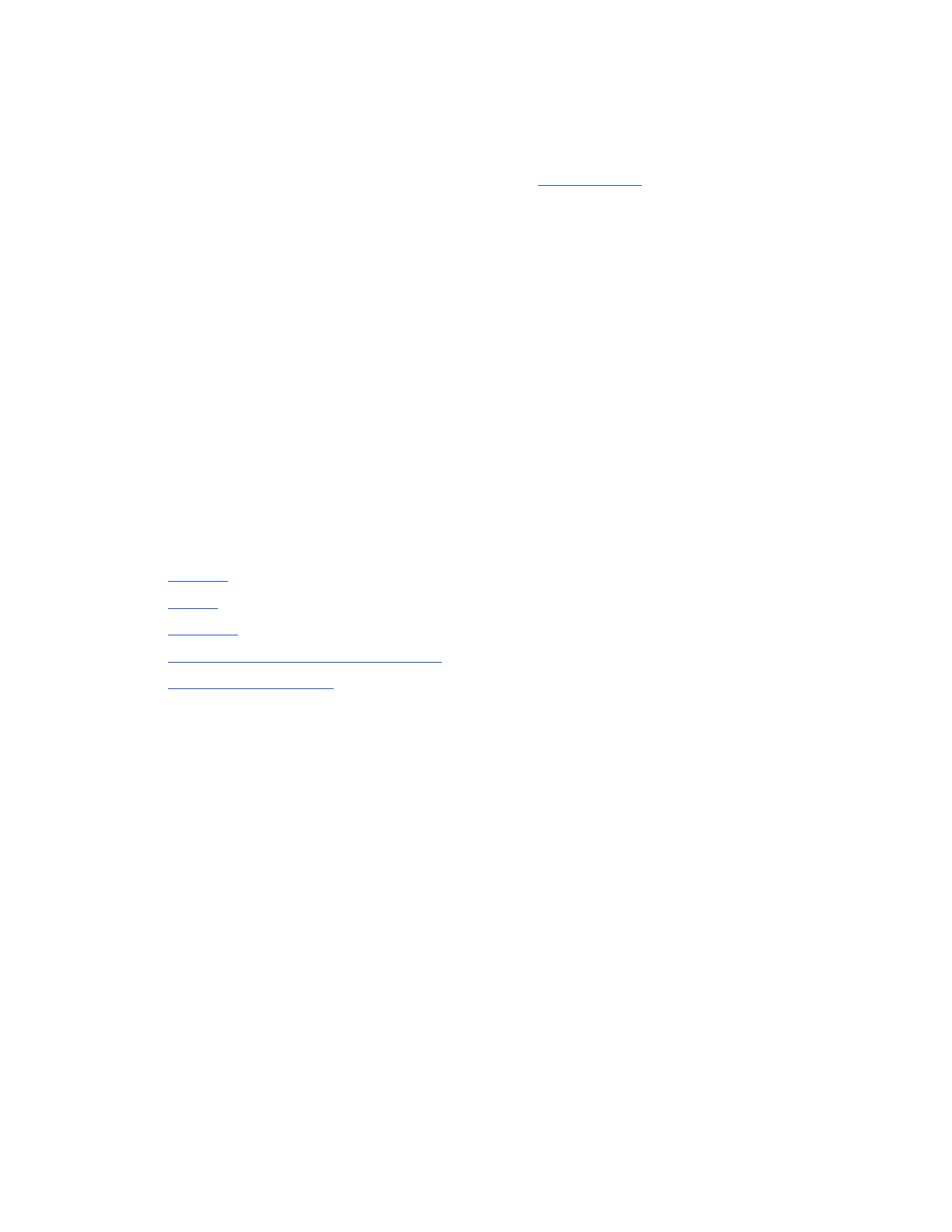
where:
● HTTP or HTTPS--If you run the connector in secure mode, use HTTPS to log in to
the Dashboard.
● <CONNECTOR_HOST> is the hostname or IP address of the host that is running the
connector
● <nnnn> is the dashboard port number, as specified in the adaptor-
config.properties file for the connector
To log in to the Connector Dashboard, use your search appliance user or administrator
login credentials. You cannot log in to the Connector Dashboard with search appliance
manager login credentials.
View information about a connector
You can use the Dashboard to monitor the connector by viewing up-to-date information,
including:
● Version
● Status
● Statistics
● Connector (Adaptor) configuration
● Recent log messages
Version
In the Version section, the Dashboard displays information about the currently installed
Java version, Connector (“Adaptor”) library version, Connector type, and Connector version.
Status
In the Status section, the Connector Dashboard displays the current status of the Java
version (supported or not), feed pushing, the error rate of document retrieval from the
repository (derived from logs), and search appliance crawling.










