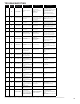GVZC20 Service Manual
SERVICING
94
CTK04 ADDENDUM
HEAT PUMP ADVANCED FEATURE MENU
SUBMENU ITEM USER MODIFIABLE OPTIONS COMMENTS
CL Reset (CL RESET) YES or NO Selecting to default factory setting.
Cool Airflow Trim Hi
*1,
*2
(C TR H)
-15% to +15% in 5% increments Selects the cooling airflow trim amount.
Cool Airflow Trim Int (C TR I)
-15% to +20% in 5% increments, 30%, Full
*3
Selects the cooling airflow trim amount.
Cool Airflow Trim Low (C TR L)
-15% to +20% in 5% increments, 30%, Full
*3
Selects the cooling airflow trim amount.
Cool Airflow Profile (CL PRFL) A, B, C, or D Selects the cooling air low pro ile.
Cool ON Delay (CL ON) 5, 10, 20, 30 seconds Selects the indoor blower ON delay.
Cool OFF Delay (CL OFF) 30, 60, 90, 120 seconds Selects the indoor blower OFF delay.
Dehumidification Select (DEHUM) STD, OFF, A, B or C
Selecting “OFF” disables dehumidification; selecting. “STD”, “A”, “B”
or “C” enables dehumidification.
*4
SUBMENU ITEM USER MODIFIABLE OPTIONS COMMENTS
Maximum Compressor RPS Range
for Cooling (COOL RPS RANGE)
Five different compressor RPS ranges
will be provided.
Select the appropriate range for the installed system
configuration.
Maximum Compressor RPS Selection
for Cooling (COOL RPS SELECT)
10 compressor RPS values will be provided within
the range selected in
the COOL RPS RANGE menu
Select the appropriate compressor RPS for the installed system
configuration.
SUBMENU ITEM USER MODIFIABLE OPTIONS COMMENTS
HT Reset (HT RESET) YES or NO Selecting to default factory setting.
Heat Airflow Trim Hi
*1
(H TR H)
-15% to +15% in 5% increments Selects the heating airflow trim amount.
Heat Airflow Trim Int (H TR I) -15% to +15% in 5% increments Selects the heating airflow trim amount.
Heat Airflow Trim Low (H TR L) -15% to +15% in 5% increments Selects the heating airflow trim amount.
Heat ON Delay (HT ON) 5, 10, 15 seconds Selects the indoor blower ON delay.
Heat OFF Delay (HT OFF) 30, 50, 70, 90 seconds Selects the indoor blower OFF delay.
Maximum Defrost Interval
(DEFROST)
30 mins., 1 hr., 1.5 hrs. & 2 hrs. Selects time defrost interval
SUBMENU ITEM USER MODIFIABLE OPTIONS COMMENTS
Maximum Compressor RPS Range
for Heating (HEAT RPS RANGE)
Five different compressor RPS ranges
will be provided.
Select the appropriate range for the installed system
configuration.
Maximum Compressor RPS Selection
for Heating (HEAT RPS SELECT)
10 compressor RPS values will be
provided within the range selected in the HEAT
RPS RANGE menu
Select the appropriate compressor RPS for the installed system
configuration.
NOTE:The specification of *VZC200241AF, 0361AE, 0481AE and 0601AE or earlier models are different from this specification. For details, see the
Installation Manual or Service Manual that matches the Major and Minor revision of model name.
*1 *VZC200601* with **VC960804C, **VM970804C and *MVC800804C combination trim more than 5% settings are invalid. Trimmed up CFM makes miss
matching error.
*2 Other than the above, depending on the connected indoor unit, there are restrictions on the positive side Trim setting.
If you want to change the Cool Airflow Trim to positive side, be sure to confirm the Airflow Trim restrictions in the latest indoor unit installation manual. The
latest manual can be obtained from the website “PartnerLink(InfoFinderPlus/Literature)”.
[PartnerLink URL]
https://partnerlinkmarketing.goodmanmfg.com/goodman/info-finder-plus
*3 The Inverter system uses lower compressor speed and lower indoor unit CFM to optimize system performance.
To obtain 100% CFM for home circulation, use full Trim setting instead of Int/Low speed.
This is recommended for applications with unusually cold return temperatures such as basements.
*4 Please refer to the page of "D
EHUMIDIFICATION SELECT " for details of this function.
COOL SETUP
SET COOLING RUN VALUES (CL RUN VALUES)
HEAT SETUP
SET HEATING RUN VALUES (HT RUN VALUES)