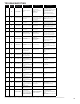GVZC20 Service Manual
SERVICING
91
CTK04 ADDENDUM
CTK04 ADDENDUM
Submenu Item User Modifiable Options Comments
Choose the operation mode of Humidifier
(This selection is only displayed if HUM is selected in ACC)
HUM FAN SPD (%) 25%, 50%*, 75% , 100%
Choose the indoor fan speed at the time of humidification
(This selection is only displayed if IND is selected
in HUM and HUM is selected in ACC)
ACC HUM, W/BLWR, NONE*
Choose Accessory
(Humidifier, any other accessory requiring blower or none)
HT KIT (kW) All valid HT options
Chose valid heater kit installed (Default setting is set to 'no heater kit')
Heat Airflow Trim
(%) (HT TRM)
0*, 2, 4, 6, 8, 10
Trims the heating airflow by the selected amount
SET-UP
HUM
OFF*, ON, IND
Note: Default factory settings are marked with *.
The set-up menu allows for selecting accessories that may have been connected to the indoor unit. User can choose
between Humidier, W/BLWR for an accessory which is run in conjunction with the blower or none if no accessory is
connected. HUM (Humidity Setting) selection is only displayed if HUM is selected in ACC. User can choose the operation
mode of Humidier. HUM FAN SPD (Humidity Airow) selection is only displayed if IND is selected in HUM and HUM is
selected in ACC. User can choose the indoor fan speed trim at the time of humidication. Heater kit selection can also
be done from this menu. It is very important to select the correct heater kit value for normal operation of the system. The
set-up menu allows for selecting the trim adjustment of nominal electric heat airow from 0% to 10% (in 2% incremental
steps).
Status
This menu displays information about the systems current status. This menu can be utilized to conrm correct functionality
of the equipment and for troubleshooting purposes. It can also be used to compare measured airow values to the value
reported by the air handler.
Current Mode: Current system operational mode
(COOL, HEAT, FAN, AUX HEAT,
DEFROST, ON).
Current Airow: Indoor unit airow (CFM)
Liq Gas Temp: ID coil inlet temp, ID coil outlet temp
(cooling mode)
ID coil outlet temp, ID coil inlet temp
(heating mode)
Pressure: Indoor coil pressure sensor reading
Refrigerant: R-410A
SH and SC: ID super heat (cooling mode),
ID subcooling (heating mode)
Fan Run Time: Provides ID fan run time in hours
TROUBLESHOOTING - INDOOR UNIT FOR EEV APPLICABLE UNIT
SET-UP
Menu > ComfortNet User Menu>Air Handler>Status
Help
Previous
Menu
Current Mode:
Current Airflow:
LIQ GAS TEMP:
PRESSURE:
REFRIGERANT
SH and SC:
FAN RUN TIME: