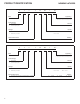GVZC20 Service Manual
SYSTEM OPERATION
7
The defrosting of the outdoor coil is controlled by the
Control Board and the outdoor coil temperature thermistor
and defrost sensor. The outdoor coil temperature thermis-
tor (Tm) sensor is clamped to a return bend entering the
outdoor coil and the defrost sensor at bottom owrator
leg at outdoor coil outlet. Defrost timing periods of 30, 60,
90 or 120 minutes may be selected via the thermostat
setting. Control Board will initiate time defrost at the in-
terval selected from the thermostat. During operation, the
microprocessor on the Control Board checks the two coil
and defrost temperature (Tm and Tb) via sensors every 5
seconds in heating mode. When the Control Board detects
the coil temperature to be high enough (approximately 54
°F) and defrost sensor more than 43 °F for 30 seconds, the
defrost cycle is terminated and the timing period is reset.
The eld service personnel can also advance a heat pump
to the defrost cycle by selecting “force defrost” option from
thermostat.
A system verication test is now required to check the
equipment settings and functionality.
Inverter units are tested by any of the following methods:
• setting the “SUt” menu (System verication test) to
ON through the indoor unit control board push but-
tons.
• setting the System verication test menu of mode dis-
play screen-4 to ON through the outdoor unit control
board push buttons.
• Through the CoolCloud HVAC phone application.
Once selected, it checks the equipment for approximately 5
- 15 minutes. System test may exceed 15 minutes if there is
an error. Refer to the Troubleshooting section, if error code
appears.
Before starting the SYSTEM TEST, turn o the electric
heater and gas furnace.
NOTE: If the unit is attempting to run SYSTEM TEST in
under 20°F ambient temperature, the unit may not be able
to complete the test due to low suction pressure. In such a
case, re-run the SYSTEM TEST when the ambient tem-
perature exceeds 20° F.
The CoolCloud HVAC phone application designed to im-
prove the contractor’s setup /diagnostic experience.
This application can only use with the ComfortBridge com-
patible indoor unit and can download through CoolCloud
website at https://www.coolcloudhvac.com, Google Play or
the Apple App Store.
Users can see specic model information, review active
diagnostic error codes, observe system status during oper-
ation, make system menu adjustments, add site visit notes
and run system testing of all operational modes (heat / cool
/ fan) directly from the phone.
The phone application is also capable of directly updating
the ComfortBridge compatible indoor unit software anytime
updates are available.
The application will automatically notify the user if updates
are available.
NOTE: The software update may take up to 20 minutes to
complete.
If Installing with a CTK04 thermostat, please see the
addendum for further instructions.
CHARGE mode allows for charging of the system.
System operates for a duration of approximately one hour
while the equipment runs at full capacity.
After one hour, the CHARGE MODE ends and the system
resumes normal operation.
Before starting the CHARGE MODE, turn o the Cool or
Heat mode and electric heater or gas furnace.
a. Inverter units are charged by any of the following meth-
ods:
• setting the “CR9” menu (Charge Mode) to ON through
the indoor unit control board push buttons.
• setting the Charge mode menu of mode display
screen-4 to ON through the outdoor unit control board
push buttons.
• Through the CoolCloud HVAC phone application.
b. The System will remain in charge mode (high speed) for
60 minutes before timing out.
c. When charge mode once complete, the installer must
manually shut o.
If Installing with a CTK04 thermostat, please see the adden-
dum for further instructions.