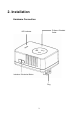User's Manual
Product Description
Below is a description of button, light and plugs for the Power Monitor.
LED Indicator
The LED (dual color) will light red to indicate the Power Monitor accesses to
electricity. When the LED flash green, it stands for Z-Wave
RF under transfer/
receive status.
Z-Wave
Enabled Outlet
This outlet is used to plug in the device you wish to detect, such as your electric
appliance. Note that any device plugged into this outlet must NOT exceed 1600
watts.
Inclusion / Exclusion Button
When the Power Monitor has been installed, pressing the button and making an
inclusion / exclusion between the Power Monitor and Controller.
Wall Outlet Plug
Located on the back of Power Monitor, the plug is used to plug your module into
an available wall outlet in your home or office.
Installation Requirements
To install this product you must have Z-Wave
enabled controller, such as
Z-Wave
Dongle, to make an inclusion with Power Monitor.
4