User's Manual
Table Of Contents
- Introduction
- Idle
- Main menu
- Call
- Call logs
- Contacts
- Message Service
- Internet
- Multimedia
- Application
- Settings
- File Management
- Additional Function
- Maintenance of Mobile Phone
- Troubleshooting for Simple Troubles
- Mobile phone can’t be turned on
- Mobile phone turns off automatically
- PIN/PUK code lock
- Poor quality of conversation
- Inability to answer mobile phone
- Inability to dial mobile phone
- Low conversation volume
- The counterpart can’t hear you
- No ringtone for incoming call
- Battery can’t be charged
- No network displayed
- Memory card can’t be found in mobile phone
- Insufficient space
- Menu options what PC Camera of mobile phone can’t realize
- Safety Information
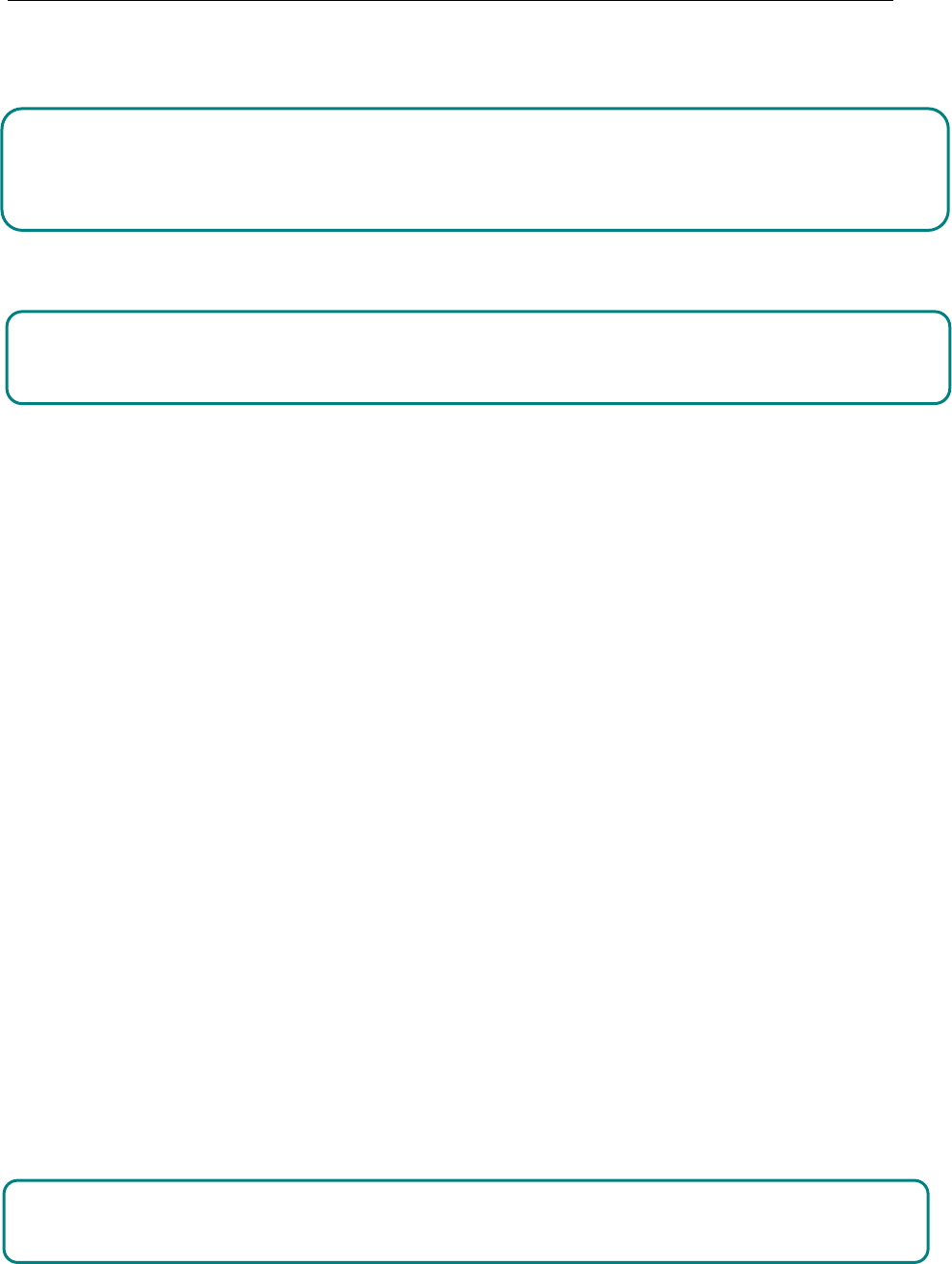
Settings Page 33 of 42
33
Including:
PIN code: Start and close of PIN code and the modification of PIN.
Warning
Please use this function cautiously. If you forget the PUK code, please get it from the service provider. Ten
consective incorrect PUK code entries will make the SIM card card unserviceable.
Modify PIN2 code: Modification of PIN2 code.
Warning:
Be cautious to use this function, if wrong PUK2 code is entered for 10 times, SIM card can not be used.
Phone Lock
:Open or close the phone lock.
Change Phone Password
:change the phone password.
Privacy Protection: set the privacy protection
Automatic lock: Set time of the automatic lock.
Lock password: Start or clode the lock password.
Call settings
Including:
Dual SIM settings: including Standby mode, Reply by original SIM, Set SIM name.
Call Divert:
Divert all voice calls: After the function is activated, you can divert all incoming calls to Voicemail
or the pre-determined phone numbers. Choose [Check Status] to view the current status of the Divert all
voice calls service.
Divert when busy: After the function is activated, you can divert the incoming calls to Voicemail or
the pre-determined phone numbers if you are on a call
Divert when not answered: After the function is activated, if the call is not answered within the
pre-determined time, you can divert the incoming calls to Voicemail or the pre-determined phone numbers.
Divert when phone off or no coverage: After the function is activated, if you are unavailable
because there is no coverage or the phone is powered off, you can divert the incoming calls to Voicemail or
the pre-determined phone numbers.
Cancel all diverts: Cancel all the call diverts.
Note:
You have to turn off “Flight mode” before setting “Call divert”.
Call Waiting:
Activate: After the function is activated, the network will inform you of the new incoming calls
when you are on a call. You can hold on the current call and answer another call.










