User's Manual
Table Of Contents
- Introduction
- Idle
- Main menu
- Call
- Call logs
- Contacts
- Message Service
- Internet
- Multimedia
- Application
- Settings
- File Management
- Additional Function
- Maintenance of Mobile Phone
- Troubleshooting for Simple Troubles
- Mobile phone can’t be turned on
- Mobile phone turns off automatically
- PIN/PUK code lock
- Poor quality of conversation
- Inability to answer mobile phone
- Inability to dial mobile phone
- Low conversation volume
- The counterpart can’t hear you
- No ringtone for incoming call
- Battery can’t be charged
- No network displayed
- Memory card can’t be found in mobile phone
- Insufficient space
- Menu options what PC Camera of mobile phone can’t realize
- Safety Information
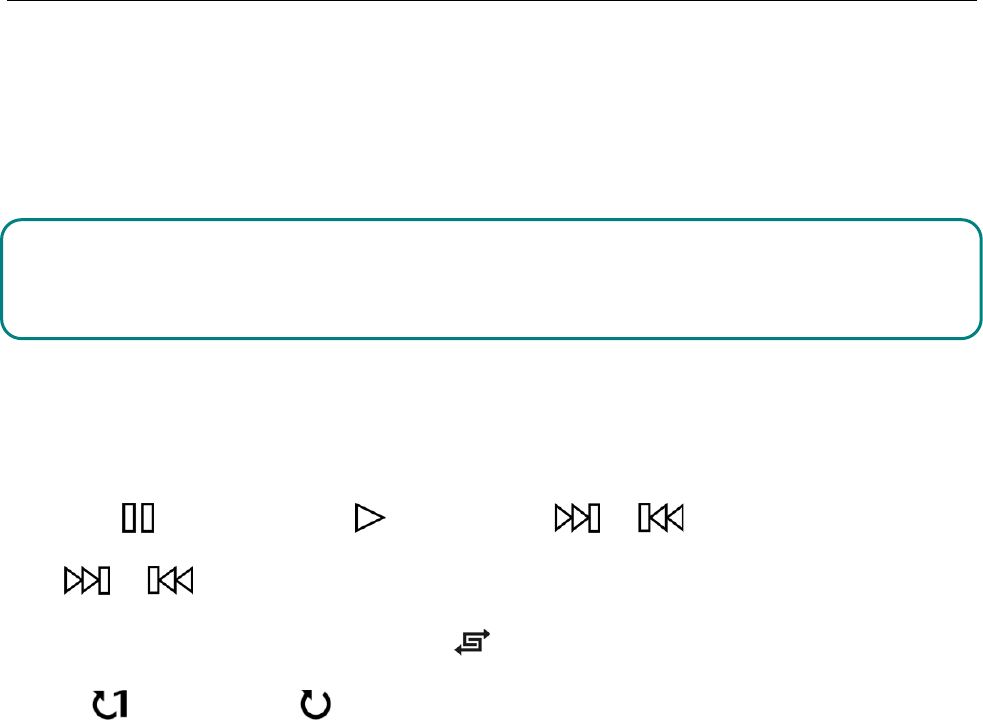
Multimedia Page 21 of 42
21
Multimedia
Audio Player
Thephone is able to play music files saved inphone and the downloaded music and support background play of
MP3 file.
Instruction:
MP3 supports MPEG 1 layer 3 audio; supports MPEG 2 layer 3 low sampling rate extension; MPEG 2.5 layer 3
(unofficial).
Play songs:
When play some certain contents, select the needed items from the list.
Please press
to pause; please press to continue; press or to fast forward or back. Please
press
or to turn to next or previous, and users can also switch by sliding to left and right. Please
select settings > shuffle to open or close the shuffle (
). Please select Settings > Repeat to repeat current
contents ( ) or all the contents ( ), or close the repeat function.
Click AB to review.
Please select Option > Equalizer to modify the effect of the music player.
Please press home button to return to the main screen and play at background by the player.
Please press red button to close the player.
List
Select menu > music list and select the list.
Create New List
1. Select menu > new list.
2. Enter name of the list and select Confirm.
3. Select Yes to immediately add the songs; please select No to add the songs later.
4. Select Finish.
Press to pop up the menu to delete or edit custom list.
Select Option > Add music when checking the list to add more songs later on.
Video Player
The video player supports 3gp, mp4 and avi documents.










