User's Manual
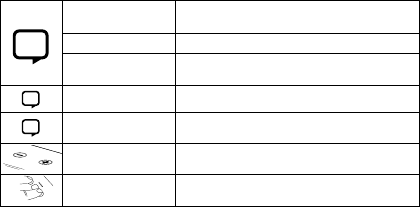
9
2 discover
Listening to music on your Jabra Solemate is as simple as pressing play
on your connected phone, PC or tablet. That’s it!
If you want to chat with friends connect to your mobile phone or
softphone (PC) via Bluetooth or USB.
Make call
Call will automatically transfer to the
Solemate. If not, tap the Answer/end button
Answer/end call Tap the Answer/end button
Reject call Double-tap the Answer/end button
Redial last number* Double-tap the Answer/end button
Battery Status
Tap the Answer/end button when not in a call
to hear the battery level
Speaker volume up/
down
Tap Volume + or Volume - button
Mute/un-mute
microphone
Press and hold (1 sec) both Volume + and
Volume - buttons
3 Music & chat
* Phone dependent










