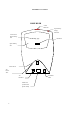User's Manual
GN 9050 Beta User Manual
6
The base unit contains the following Indicators/Buttons/Switches/Controls:
• Status Indicator: This indicates Base unit link status. The LED will be
constant when a link is established and while in headset mode.
• Remote unit Charge Indicator: This is a red/green LED that indicates red
when charging and green when fully charged.
• Spare Battery Charge Indicator: This is a red/green LED that indicates red
when charging and green when fully charged.
• Transmit Switch: This is a single, 8-position sliding switch that allows the user
to fine tune their transmit level. 1= low 8 = high.
• Telephone Compatibility Switch: 8-position compatibility switch configures the
9050 to telephone it will be used with. Allows for user to Connection used for
manufacturing and test purposes.
• Tone/Bass Control: Allows the user to choose between tone and bass
balance for receive volume.